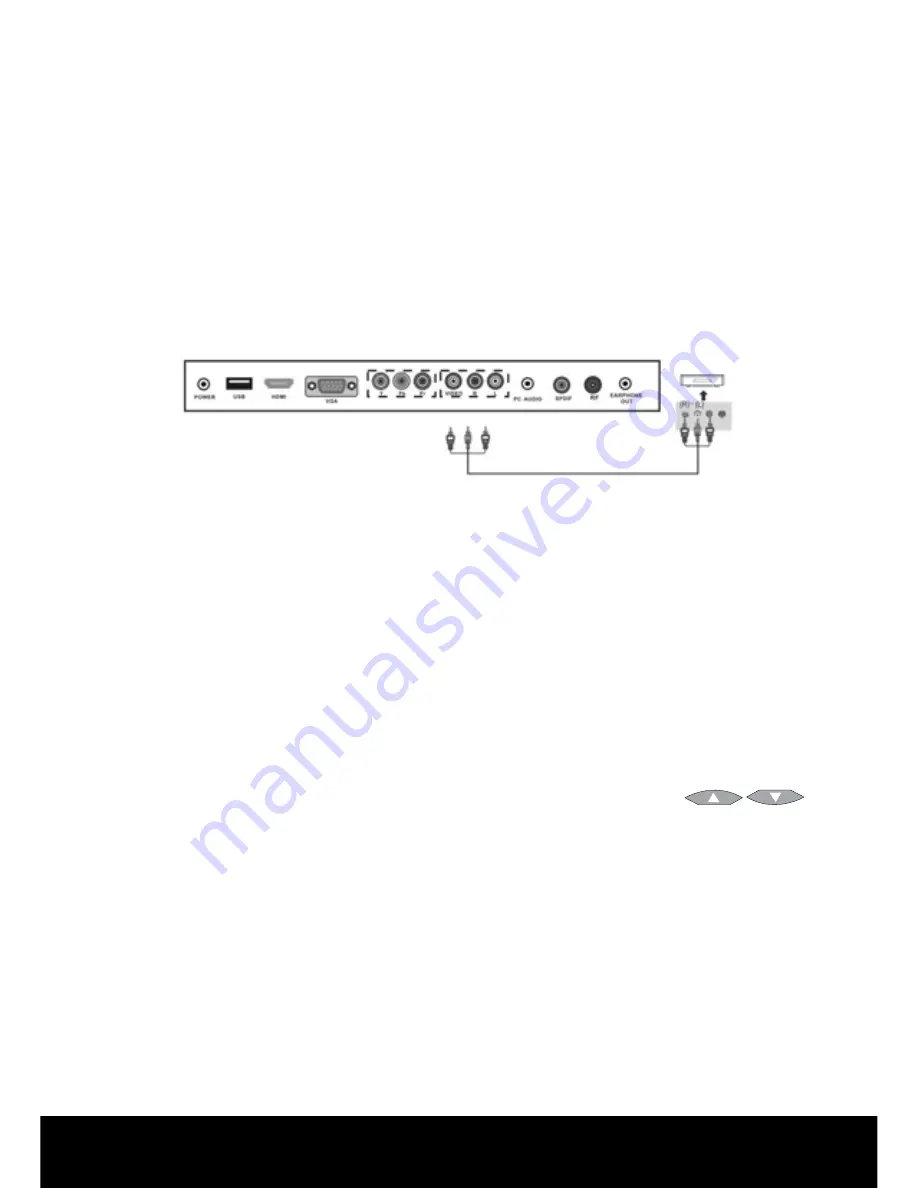
15
After Sales Support 1300 886 649
Connecting to the Composite terminal:
Connection to the terminals of other equipment differ by manufacturer and
models.
Watching a Video tape:
1. Turn on the LCD TV.
2. Turn your VCR on.
3. Press “SOURCE” on the remote control of the LCD TV and use
to select “AV” then press “OK”.
4. Press the “PLAY” button of your VCR.
NOTE:
Make sure that you have connected your VCR to the TV properly.
Connect the LCD TV’s Composite in the terminal to the VCR’s Composite Out
terminal using the Composite cable.
NOTE:
Make sure the colour of the terminals and the colour of the cable are
the same.
Connecting your VCR or Video Camera
VIDEO
Composite cable











































