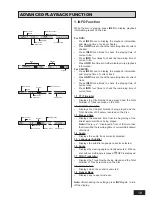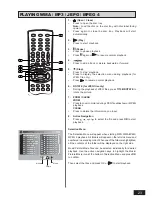24
[MUSIC] --- MP3/WMA Files
The unit will play all the MP3/WMA files currently selected. It will
then play all the files in the subfolders contained within its parent
folder. After that, the unit will play the remaining folders on the
disc.
To Program MP3 tracks follow these steps:
1.
Press PLAYMODE button on the remote control, the Play
Mode Menu will display on the screen.
2.
When MODE is highlighted, use or to select PROG
mode. Then press
OK
to enter MP3 program menu. In this
menu, the letter F means Folder, T means Track.
3.
Input the Folder number below F and track number below T
using two digit numbers.
4.
Use the Navigation keys to move to another field and repeat
step 3 for the next song.
5.
Press
or highlight PLAY on the screen and press OK to
start program playback. Highlight CLEAR on the PROG
screen and press OK to delete all inputs. You can program
up to 16 songs total.
[PICTURE] --- JPEG Files
The unit starts the slideshow from the JPEG file currently selected.
Then it proceeds to display all other remaining JPEG files in the
same folder. After that, the unit plays the JPEG files in any
subfolders contained in the same folder.
[MOVIE] --- MPEG 4 Files
The unit starts to play the whole file currently selected.
Note: WMA, MP3 and JPEG files cannot be played simultaneously.
Folder
Track
F
F
F
F
PLAY MODE
MODE
PROG
REPEAT
OFF
PLAY MODE
MODE
PROG
REPEAT
OFF
PLAY MODE
MODE
PROG
REPEAT
OFF