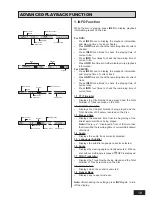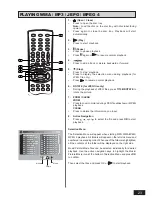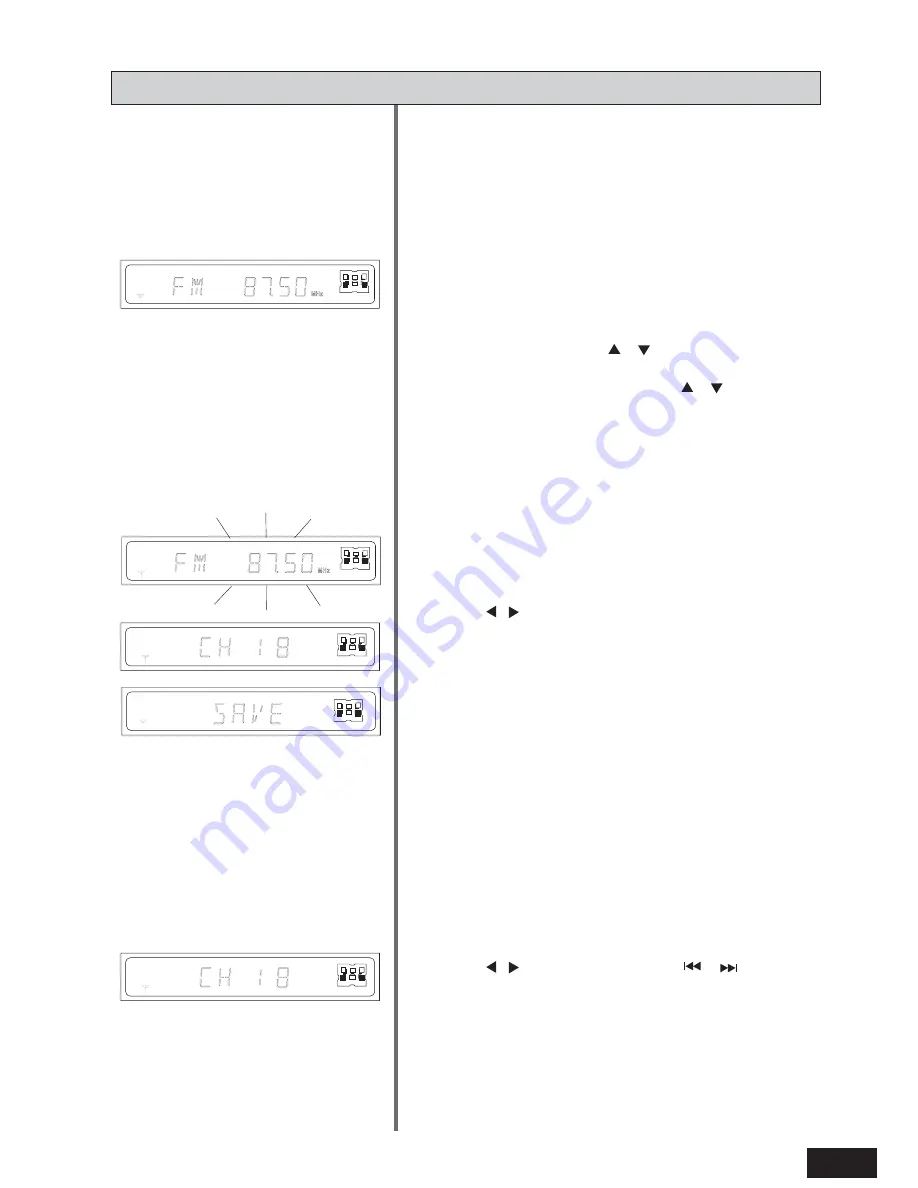
25
LISTENING TO THE RADIO
Important : Make sure the FM antenna is connected correctly.
You can program and save up to 20 FM radio channels maximum
for easy recall.
To search for a radio station
1.
Press the
STANDBY/ON
button on the remote control to turn
on the unit.
2.
Press repeatedly either the
TUNER/AUX
on the remote
control or
SOURCE
on the front panel until the Tuner Mode
is selected.
3.
Tune to the radio station by one of the following methods :
•
Manual Tuning --- Press
/
repeatedly on the remote
control until the desired frequency appears on the display.
•
Automatic Tuning--- Press and hold
/
on the remote
control for more than one second to activate the AUTO
SCAN function. Then release the button. The AUTO SCAN
function will stop on any radio station found. Repeat this
process until it stops on the desired station.
To save a radio station
1.
When the desired radio station is tuned. Press and hold
OK
until the frequency flashes on the VFD display.
2.
Press
/
or use the remote control numeric keys
0 - 9
to
select the channel number that you want the unit to store.
3.
Press
OK
again to store the channel number. The word
SAVE is displayed during the saving operation. The radio
station is now stored to that channel number.
4.
Repeat the above steps to save up to 20 FM radio channels.
Note: When you tune a weak FM station manually, press AUDIO/
FM ST on the remote control to switch from Stereo mode to Mono
mode to reduce the background noise.
To recall a stored radio channel
1.
Press the
STANDBY/ON
button on the remote control to turn
on the unit.
2.
Press
TUNER/AUX
on the remote control or
SOURCE
on
the front panel repeatedly until the Tuner Mode is selected.
3.
Press
/
on the remote control or
/
on the front
panel to change to a different stored radio channel.
R
L
C
RS
LS
SW
R
L
C
RS
LS
SW
R
L
C
RS
LS
SW
R
L
C
RS
LS
SW
R
L
C
RS
LS
SW