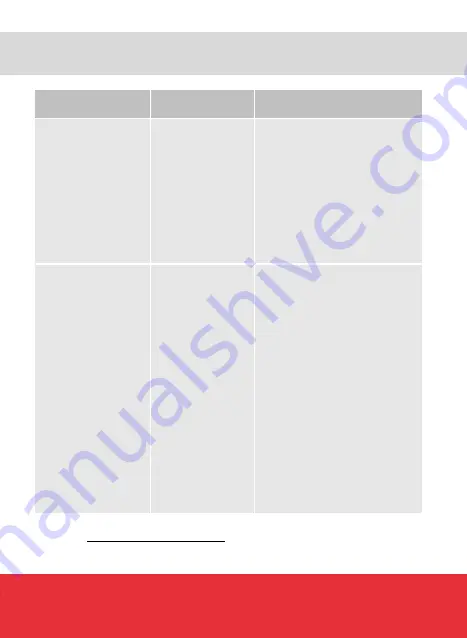
Helpline no.: UK/N. Ireland: 08 458 684 540
Rep. of Ireland:
076 60 600 29
Web Support: www.unisupport.net
P50615
26
FAQ
Problem
Reason
Solution
Before calibration
I get a message
that reads "Could
not connect
capture pin #0 to
grabber. Is the
capture device
being used by
another device".
Just neglect this message,
as it will not harm your
computer.
Click OK to continue.
My scanner works
OK, but some of
my slides or
negatives look
overexposed
Time for auto
exposure varies
according to
your computer
configuration.
The scanner self-adjusts to
your slide/negative film
exposure. Wait for the live
view window to finalize
adjusting for exposure and
click “snap shot” or press
COPY button on top of the
scanner. Check your slides
or negatives to see if they
may have been
overexposed when
originally developed.
Several photo adjusting
software programs are
available to “clean-up” your
newly digitised picture.
Visit http://www.unisupport.net/ to see more FAQs. They are
updated on a regular basis.




































