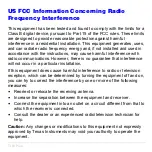TI-83 Plus
Operating the TI-83 Plus Silver Edition
10
The Display
Types of Displays
The
TI-83 Plus
displays both text and graphs. Chapter 3 describes
graphs. Chapter 9 describes how the
TI-83 Plus
can display a
horizontally or vertically split screen to show graphs and text
simultaneously.
Home Screen
The home screen is the primary screen of the
TI-83 Plus
. On this screen,
enter instructions to execute and expressions to evaluate. The answers
are displayed on the same screen.
Displaying Entries and Answers
When text is displayed, the
TI-83 Plus
screen can display a maximum of
8 lines with a maximum of 16 characters per line. If all lines of the display
are full, text scrolls off the top of the display. If an expression on the
home screen, the
Y=
editor (Chapter 3), or the program editor
(Chapter 16) is longer than one line, it wraps to the beginning of the next
line. In numeric editors such as the window screen (Chapter 3), a long
expression scrolls to the right and left.
Summary of Contents for 83PL/CLM/1L1/V - 83 Plus Calc
Page 407: ...TI 83 Plus Inferential Statistics and Distributions 404 Input Calculated results Drawn results...
Page 412: ...TI 83 Plus Inferential Statistics and Distributions 409 Data Stats Input Calculated results...
Page 454: ...TI 83 Plus Applications 451 tvm_FV tvm_FV computes the future value tvm_FV PV PMT P Y C Y...