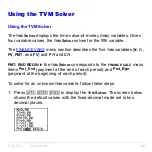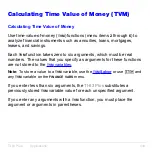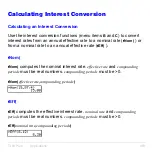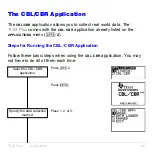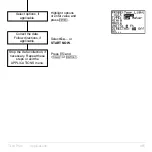TI-83 Plus
Applications
457
4. Press
}
}
}
}
}
to place the cursor on the
PV
prompt. Press
ƒ
\
to solve for the
present value.
5. Press
o
to display the parametric
Y=
editor.
Turn off all stat plots. Press
„
to define
X
1T
as
T
. Press
†
Œ
Í
9
„¤
to define
Y
1T
as
bal(T)
.
6. Press
p
to display the window variables.
Enter the values below.
Tmin=0
Xmin=0
Ymin=0
Tmax=360
Xmax=360
Ymax=125000
Tstep=12
Xscl=50
Yscl=10000
7. Press
r
to draw the graph and activate the
trace cursor. Press
~
and
|
to explore the
graph of the outstanding balance over time.
Press a number and then press
Í
to view
the balance at a specific time
T
.
8. Press
y
-
and enter the values below.
TblStart=0
@
Tbl=12
Summary of Contents for 83PL/CLM/1L1/V - 83 Plus Calc
Page 407: ...TI 83 Plus Inferential Statistics and Distributions 404 Input Calculated results Drawn results...
Page 412: ...TI 83 Plus Inferential Statistics and Distributions 409 Data Stats Input Calculated results...
Page 454: ...TI 83 Plus Applications 451 tvm_FV tvm_FV computes the future value tvm_FV PV PMT P Y C Y...