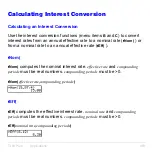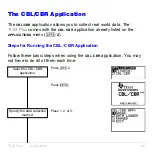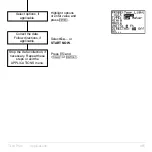TI-83 Plus
Applications
471
DIRECTNS (Directions)
If
DIRECTNS=On
, the calculator displays step-by-step directions on the
screen, which help you set up and run the data collection. To select
On
or
Off
, highlight the one you want with the cursor keys, and then press
Í
.
With the
Sonic
data collection probe, if
DIRECTNS=On
, the calculator
displays a menu screen before starting the application asking you to
select
1:CBL
or
2:CBR
.
This ensures that you get the appropriate
directions. Press
1
to specify
CBL 2/CBL
or
2
to specify
CBR
.
Data Collection Comments and Results
To label a specific data point, press
Í
to pause the data collection.
You will see a
Reference#:
prompt. Enter a number using the number
keys. The calculator automatically converts the reference numbers and
the corresponding results into list elements using the following list names
(you cannot rename these lists):
Probe
Comment Labels (
X
) Stored to:
Data Results (
Y
) Stored to:
Temp
Ù
TREF
Ù
TEMP
Light
Ù
LREF
Ù
LIGHT
Volt
Ù
VREF
Ù
VOLT
Sonic
Ù
DREF
Ù
DIST
Summary of Contents for 83PL/CLM/1L1/V - 83 Plus Calc
Page 407: ...TI 83 Plus Inferential Statistics and Distributions 404 Input Calculated results Drawn results...
Page 412: ...TI 83 Plus Inferential Statistics and Distributions 409 Data Stats Input Calculated results...
Page 454: ...TI 83 Plus Applications 451 tvm_FV tvm_FV computes the future value tvm_FV PV PMT P Y C Y...