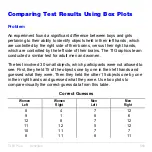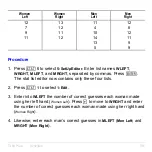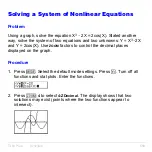TI-83 Plus
Activities
555
7. Press
Í
.
The trace cursor jumps to the point on the
Y
1
function evaluated at
X=3.8
.
8. Press
|
and
~
until you are on the maximum
Y
value.
This is the maximum of
Y
1
(X)
for the
X
pixel
values. The actual, precise maximum may lie
between pixel values.
Box with Lid
Zooming In on the Graph
To help identify maximums, minimums, roots, and intersections of
functions, you can magnify the viewing window at a specific location
using the
ZOOM
instructions.
Summary of Contents for 83PL/CLM/1L1/V - 83 Plus Calc
Page 407: ...TI 83 Plus Inferential Statistics and Distributions 404 Input Calculated results Drawn results...
Page 412: ...TI 83 Plus Inferential Statistics and Distributions 409 Data Stats Input Calculated results...
Page 454: ...TI 83 Plus Applications 451 tvm_FV tvm_FV computes the future value tvm_FV PV PMT P Y C Y...