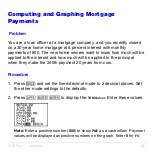TI-83 Plus
Memory and Variable Management
599
Deleting Items from Memory
Deleting an Item
To increase available memory by deleting the contents of any variable
(real or complex number, list, matrix,
Y=
variable, program, Apps,
AppVars, picture, graph database, or string), follow these steps.
1. Press
y
L
to display the
MEMORY
menu.
2. Select
2:Mem Mgmt/Del
to display the
MEMORY MANAGEMENT/DELETE
menu.
3. Select the type of data you want to delete, or select
1:All
for a list of
all variables of all types. A screen is displayed listing each variable of
the type you selected and the number of bytes each variable is using.
For example, if you select
4:List
, the
LIST
editor screen is displayed.
Summary of Contents for 83PL/CLM/1L1/V - 83 Plus Calc
Page 407: ...TI 83 Plus Inferential Statistics and Distributions 404 Input Calculated results Drawn results...
Page 412: ...TI 83 Plus Inferential Statistics and Distributions 409 Data Stats Input Calculated results...
Page 454: ...TI 83 Plus Applications 451 tvm_FV tvm_FV computes the future value tvm_FV PV PMT P Y C Y...