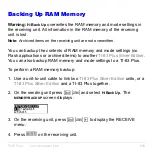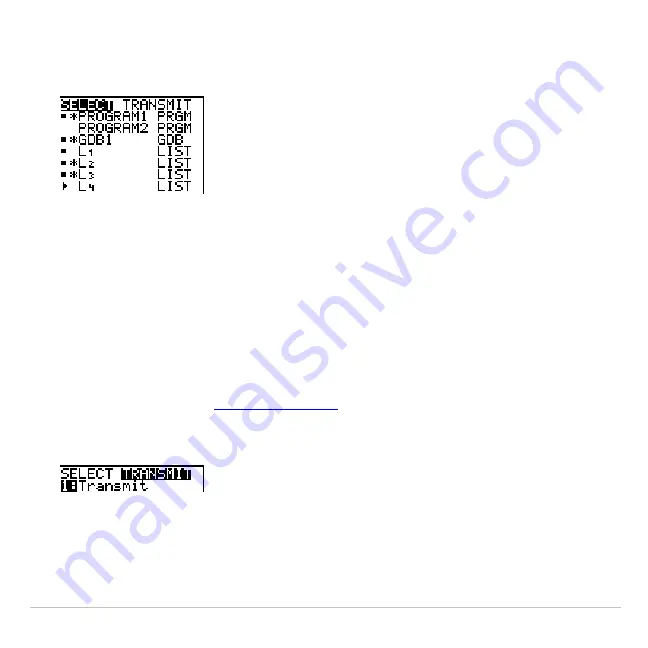
TI-83 Plus
Communication Link
636
4. Press
Í
to select or deselect the item. Selected names are
marked with a
0
.
Note: An asterisk (
*
) to the left of an item indicates the item is archived
(Chapter 18).
5. Repeat steps 3 and 4 to select or deselect additional items.
Sending the Selected Items
After you have selected items to send on the sending unit and set the
receiving unit to receive, follow these steps to transmit the items. To set
the receiving unit, see
1. Press
~
on the sending unit to display the
TRANSMIT
menu.
2. Confirm that
Waiting...
is displayed on the receiving unit, which
indicates it is set to receive.
Summary of Contents for 83PL/CLM/1L1/V - 83 Plus Calc
Page 407: ...TI 83 Plus Inferential Statistics and Distributions 404 Input Calculated results Drawn results...
Page 412: ...TI 83 Plus Inferential Statistics and Distributions 409 Data Stats Input Calculated results...
Page 454: ...TI 83 Plus Applications 451 tvm_FV tvm_FV computes the future value tvm_FV PV PMT P Y C Y...