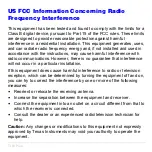TI-83 Plus
Operating the TI-83 Plus Silver Edition
4
Using the Color
.
Coded Keyboard
The keys on the
TI-83 Plus
are color-coded to help you easily locate the
key you need.
The light gray keys are the number keys. The blue keys along the right side
of the keyboard are the common math functions. The blue keys across the
top set up and display graphs. The blue
Œ
key provides access to
applications such as the Finance application.
The primary function of each key is printed on the keys. For example,
when you press
, the
MATH
menu is displayed.
Using the
y
and
ƒ
Keys
The secondary function of each key is printed in yellow above the key.
When you press the yellow
y
key, the character, abbreviation, or word
printed in yellow above the other keys becomes active for the next
keystroke. For example, when you press
y
and then
, the
TEST
menu is displayed. This guidebook describes this keystroke combination
as
y
:
.
Summary of Contents for 83PL/CLM/1L1/V - 83 Plus Calc
Page 407: ...TI 83 Plus Inferential Statistics and Distributions 404 Input Calculated results Drawn results...
Page 412: ...TI 83 Plus Inferential Statistics and Distributions 409 Data Stats Input Calculated results...
Page 454: ...TI 83 Plus Applications 451 tvm_FV tvm_FV computes the future value tvm_FV PV PMT P Y C Y...