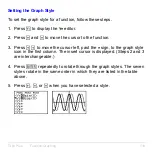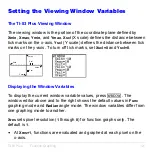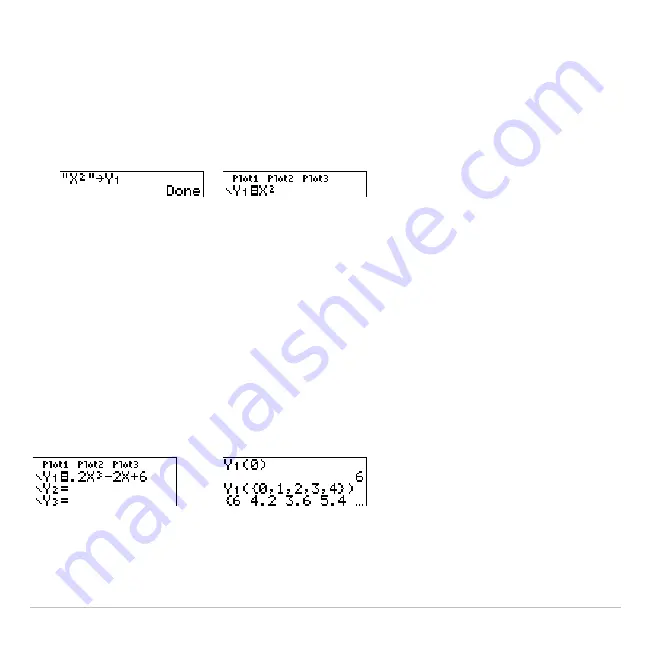
TI-83 Plus
Function Graphing
113
4. Select the function name, which pastes the name to the cursor
location on the home screen or program editor.
5. Press
Í
to complete the instruction.
"
expression
"
!
Y
n
When the instruction is executed, the
TI-83 Plus
stores the expression to
the designated variable
Y
n, selects the function, and displays the
message
Done
.
Evaluating Y= Functions in Expressions
You can calculate the value of a
Y=
function
Y
n
at a specified
value
of
X
. A
list of
values
returns a list.
Y
n
(
value
)
Y
n
({
value1,value2,value3, . . .,value n
})
Summary of Contents for 83PL/CLM/1L1/V - 83 Plus Calc
Page 407: ...TI 83 Plus Inferential Statistics and Distributions 404 Input Calculated results Drawn results...
Page 412: ...TI 83 Plus Inferential Statistics and Distributions 409 Data Stats Input Calculated results...
Page 454: ...TI 83 Plus Applications 451 tvm_FV tvm_FV computes the future value tvm_FV PV PMT P Y C Y...