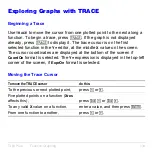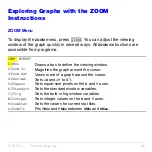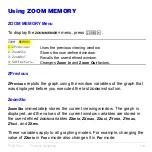TI-83 Plus
Function Graphing
147
Using the CALC (Calculate) Operations
CALCULATE Menu
To display the
CALCULATE
menu, press
y
ã
CALC
ä
. Use the items on this
menu to analyze the current graph functions.
CALCULATE
1:value
Calculates a function
Y
value for a given
X
.
2:zero
Finds a zero (x-intercept) of a function.
3:minimum
Finds a minimum of a function.
4:maximum
Finds a maximum of a function.
5:intersect
Finds an intersection of two functions.
6:dy/dx
Finds a numeric derivative of a function.
7:
‰
f(x)dx
Finds a numeric integral of a function.
value
value
evaluates one or more currently selected functions for a specified
value of
X
.
Note: When a value is displayed for
X
, press
‘
to clear the value. When no
value is displayed, press
‘
to cancel the
value
operation.
Summary of Contents for 83PL/CLM/1L1/V - 83 Plus Calc
Page 407: ...TI 83 Plus Inferential Statistics and Distributions 404 Input Calculated results Drawn results...
Page 412: ...TI 83 Plus Inferential Statistics and Distributions 409 Data Stats Input Calculated results...
Page 454: ...TI 83 Plus Applications 451 tvm_FV tvm_FV computes the future value tvm_FV PV PMT P Y C Y...