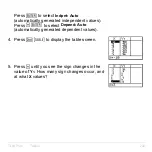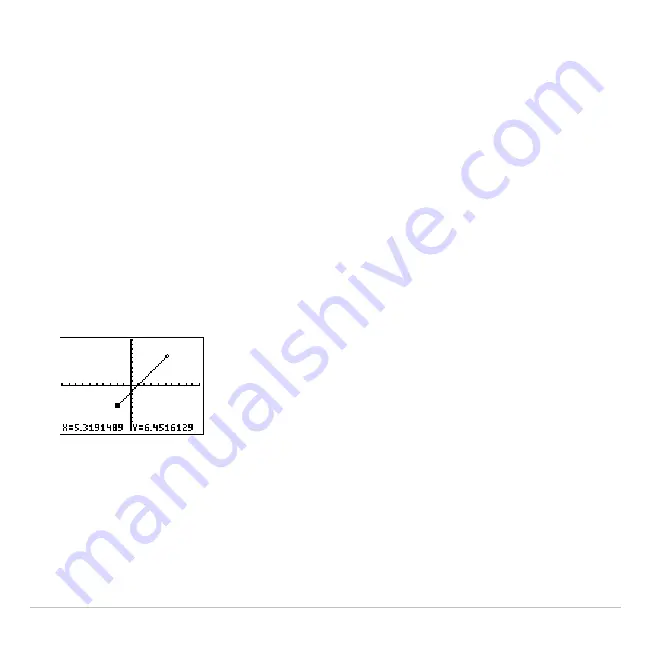
TI-83 Plus
Draw Instructions
218
Drawing Line Segments
Drawing a Line Segment Directly on a Graph
To draw a line segment when a graph is displayed, follow these steps.
1. Select
2:Line(
from the
DRAW
menu.
2. Place the cursor on the point where you want the line segment to
begin, and then press
Í
.
3. Move the cursor to the point where you want the line segment to end.
The line is displayed as you move the cursor. Press
Í
.
To continue drawing line segments, repeat steps 2 and 3. To cancel
Line(
, press
‘
.
Summary of Contents for 83PL/CLM/1L1/V - 83 Plus Calc
Page 407: ...TI 83 Plus Inferential Statistics and Distributions 404 Input Calculated results Drawn results...
Page 412: ...TI 83 Plus Inferential Statistics and Distributions 409 Data Stats Input Calculated results...
Page 454: ...TI 83 Plus Applications 451 tvm_FV tvm_FV computes the future value tvm_FV PV PMT P Y C Y...