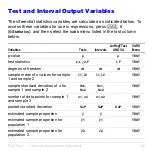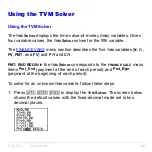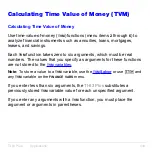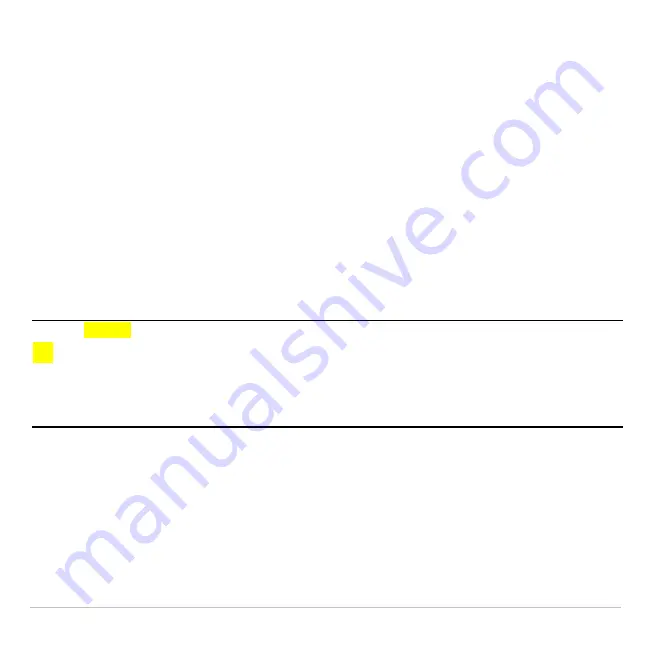
TI-83 Plus
Inferential Statistics and Distributions
434
Distribution Shading
DISTR DRAW Menu
To display the
DISTR DRAW
menu, press
y
=
~
.
DISTR DRAW
instructions draw various types of density functions, shade the area
specified by
lowerbound
and
upperbound
, and display the computed area
value.
To clear the drawings, select
1:ClrDraw
from the
DRAW
menu (Chapter 8).
Note: Before you execute a
DISTR DRAW
instruction, you must set the window
variables so that the desired distribution fits the screen.
DISTR DRAW
1: ShadeNorm(
Shades normal distribution.
2: Shade_t(
Shades Student-
t
distribution.
3: Shade
c
2
(
Shades
c
2
distribution.
4: Shade
Û
(
Shades
Û
distribution.
Note:
L
1
å
99 and 1
å
99 specify infinity. If you want to view the area left of
upperbound
, for example, specify
lowerbound
=
L
1
å
99.
Summary of Contents for 83PL/CLM/1L1/V - 83 Plus Calc
Page 407: ...TI 83 Plus Inferential Statistics and Distributions 404 Input Calculated results Drawn results...
Page 412: ...TI 83 Plus Inferential Statistics and Distributions 409 Data Stats Input Calculated results...
Page 454: ...TI 83 Plus Applications 451 tvm_FV tvm_FV computes the future value tvm_FV PV PMT P Y C Y...