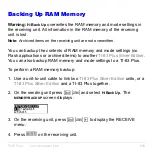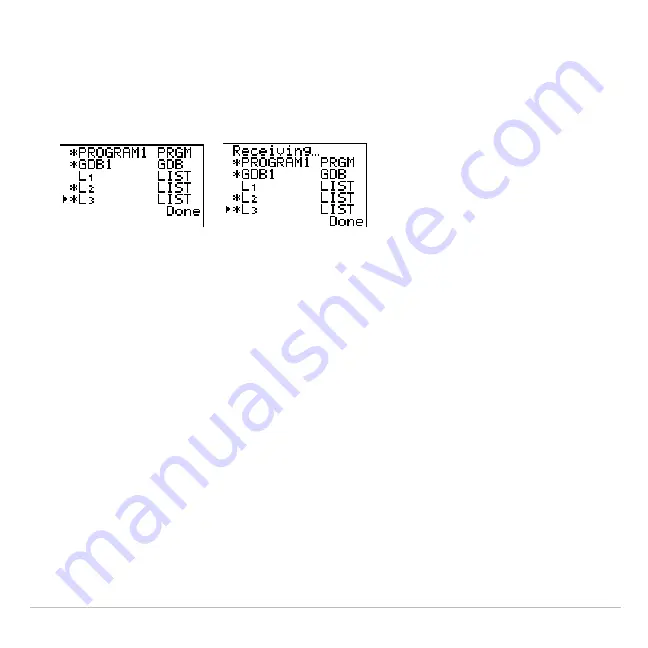
TI-83 Plus
Communication Link
637
3. Press
Í
to select
1:Transmit
. The name and type of each item are
displayed line-by-line on the sending unit as the item is queued for
transmission, and then on the receiving unit as each item is
accepted.
Note: Items sent from the RAM of the sending unit are transmitted to the
RAM of the receiving unit. Items sent from user data archive of the sending
unit are transmitted to user data archive of the receiving unit.
After all selected items have been transmitted, the message
Done
is
displayed on both calculators. Press
}
and
†
to scroll through the
names.
Stopping a Transmission
To stop a link transmission, press
É
. The
Error in Xmit
menu is displayed
on both units. To leave the error menu, select
1:Quit
.
Summary of Contents for 83PL/CLM/1L1/V - 83 Plus Calc
Page 407: ...TI 83 Plus Inferential Statistics and Distributions 404 Input Calculated results Drawn results...
Page 412: ...TI 83 Plus Inferential Statistics and Distributions 409 Data Stats Input Calculated results...
Page 454: ...TI 83 Plus Applications 451 tvm_FV tvm_FV computes the future value tvm_FV PV PMT P Y C Y...