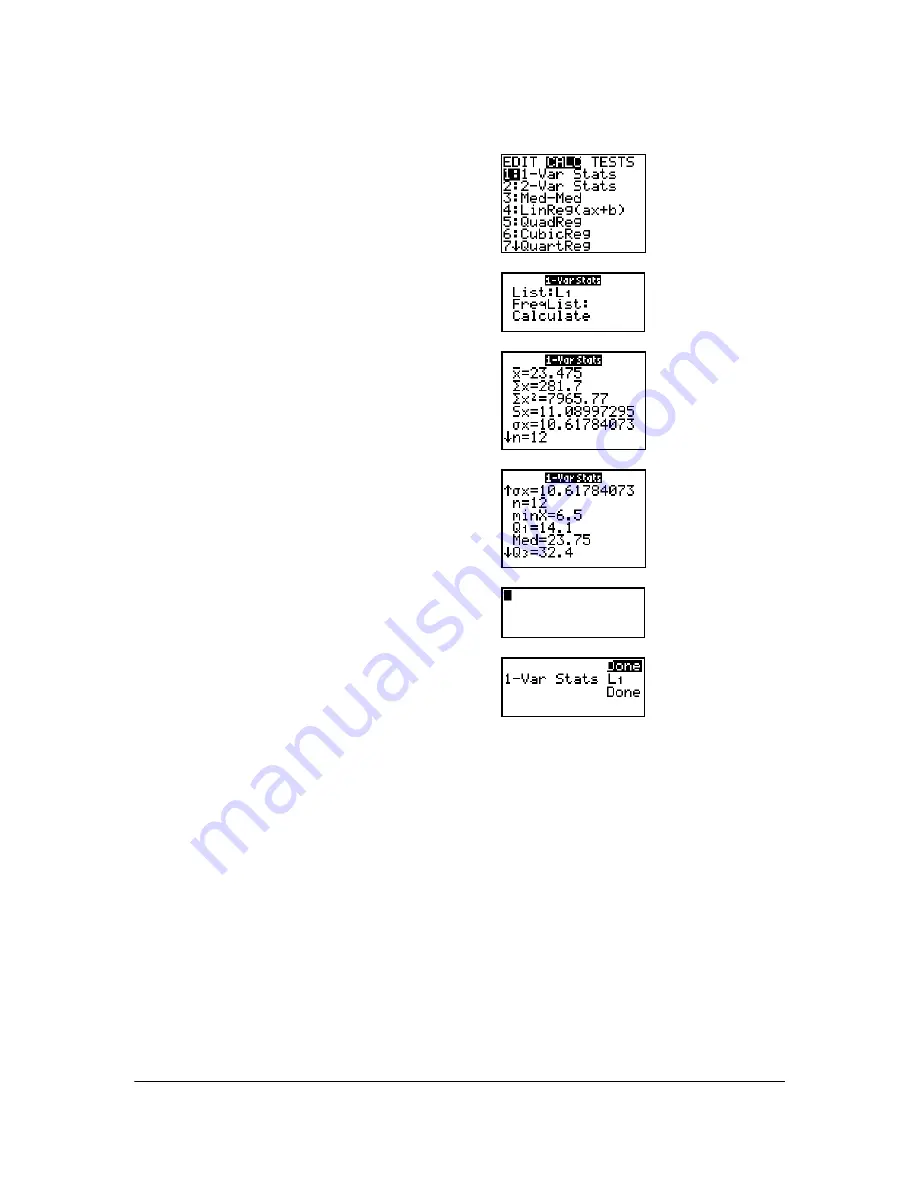
Chapter 12: Statistics
199
The following screens demonstrate the
STAT WIZARDS
flow for a
STAT CALC
menu command
.
If the STAT WIZARD mode option if OFF, for each
STAT CALC
menu item, if neither
Xlistname
nor
Ylistname
is specified, then the default list names are
L1
and
L2
. If you do not specify
freqlist
, then
the default is 1 occurrence of each list element.
Frequency of Occurrence for Data Points
For most
STAT CALC
menu items, you can specify a list of data occurrences, or frequencies
(
freqlist
).
Each element in
freqlist
indicates how many times the corresponding data point or data pair occurs
in the data set you are analyzing.
For example, if
L1={15,12,9,14}
and
Ù
FREQ={1,4,1,3}
, then the TI-84 Plus interprets the instruction
1-Var Stats
L1
,
Ù
FREQ
to mean that 15 occurs once, 12 occurs four times, 9 occurs once, and 14
occurs three times.
1. Press press
…
~
to select the STAT CALC
menu. Select
1
Í
to select the
1 -Var Stats
menu.
Note:
In this example, data has been entered in
L1.
2.
The
1 -Var Stats
wizard opens. Enter the values in the
wizard. Scroll down to
Calculate
and p
ress
Í
.
Note:
FreqList
is an optional argument.
3. The STAT CALC results are displayed.
4. Press
†
to scroll down through the data.
Note:
This is a temporary view. Press
5
to
view the statistic variables after clearing the
temporary result screen.
5. Press
‘
to clear the data from the screen.
6. Press
}
to view the populated command pasted.
















































