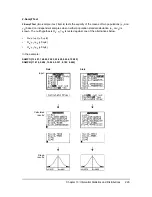Chapter 13: Inferential Statistics and Distributions
220
•
The third is a
>
alternative hypothesis, such as p1>p2 for the
2-PropZTest
.
To select an alternative hypothesis, move the cursor to the appropriate alternative, and then press
Í
.
Selecting the Pooled Option
Pooled
(
2-SampTTest
and
2-SampTInt
only) specifies whether the variances are to be pooled for
the calculation.
•
Select
No
if you do not want the variances pooled. Population variances can be unequal.
•
Select
Yes
if you want the variances pooled. Population variances are assumed to be equal.
To select the
Pooled
option, move the cursor to
Yes
, and then press
Í
.
Selecting Calculate or Draw for a Hypothesis Test
After you have entered all arguments in an inferential stat editor for a hypothesis test, you must
select whether you want to see the calculated results on the home screen (
Calculate
) or on the
graph screen (
Draw
).
•
Calculate
calculates the test results and displays the outputs on the home screen.
•
Draw
draws a graph of the test results and displays the test statistic and p-value with the
graph. The window variables are adjusted automatically to fit the graph.
To select
Calculate
or
Draw
, move the cursor to either
Calculate
or
Draw
, and then press
Í
.
The instruction is immediately executed.
Selecting Calculate for a Confidence Interval
After you have entered all arguments in an inferential stat editor for a confidence interval, select
Calculate
to display the results. The
Draw
option is not available.
When you press
Í
,
Calculate
calculates the confidence interval results and displays the
outputs on the home screen.
Bypassing the Inferential Stat Editors
To paste a hypothesis test or confidence interval instruction to the home screen without displaying
the corresponding inferential stat editor, select the instruction you want from the
CATALOG
menu.
Appendix A describes the input syntax for each hypothesis test and confidence interval instruction.
Note:
You can paste a hypothesis test or confidence interval instruction to a command line in a
program. From within the program editor, select the instruction from either the
CATALOG
(Chapter 15) or the
STAT TESTS
menu.