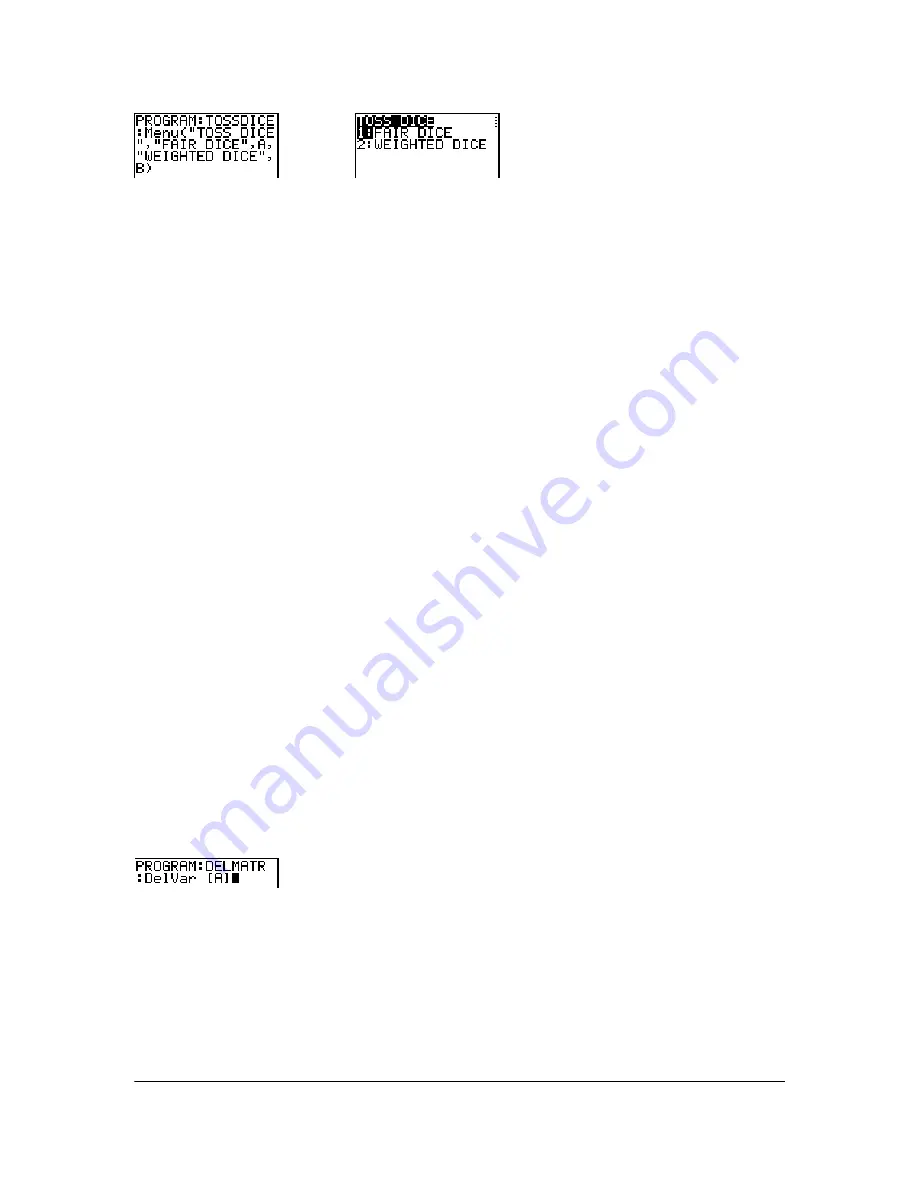
Chapter 16: Programming
287
The program above pauses until you select
1
or
2
. If you select
2
, for example, the menu
disappears and the program continues execution at
Lbl B
.
prgm
Use
prgm
to execute other programs as subroutines. When you select
prgm
, it is pasted to the
cursor location. Enter characters to spell a program
name
. Using
prgm
is equivalent to selecting
existing programs from the
PRGM EXEC
menu; however, it allows you to enter the name of a
program that you have not yet created.
prgm
name
Note:
You cannot directly enter the subroutine name when using
RCL
. You must paste the name
from the
PRGM EXEC
menu.
Return
Return
quits the subroutine and returns execution to the calling program, even if encountered
within nested loops. Any loops are ended. An implied
Return
exists at the end of any program that
is called as a subroutine. Within the main program,
Return
stops execution and returns to the
home screen.
Stop
Stop
stops execution of a program and returns to the home screen.
Stop
is optional at the end of a
program.
DelVar
DelVar
deletes from memory the contents of
variable
.
DelVar
variable
















































