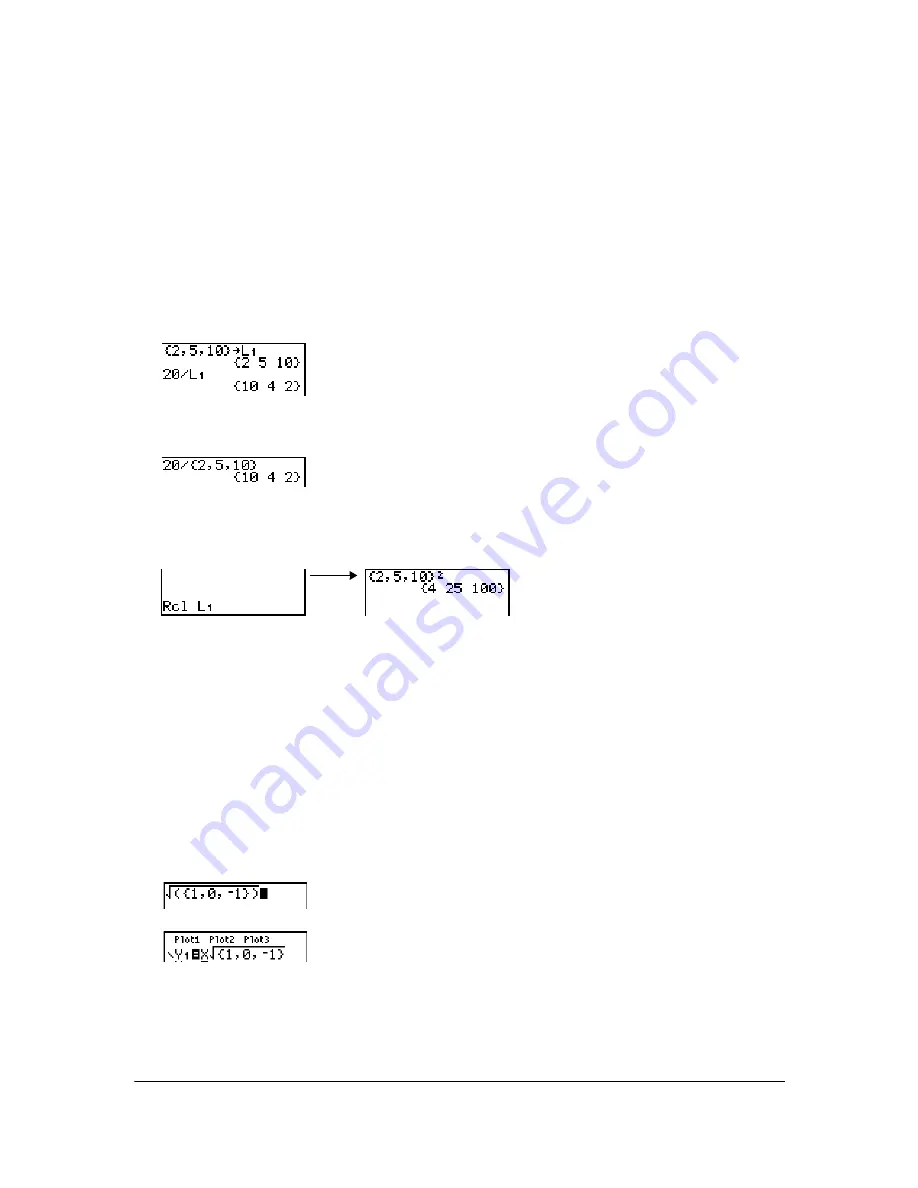
Chapter 11: Lists
167
•
Edit any element of a list to which a formula is attached.
•
Use the stat list editor (Chapter 12).
•
Use
ClrList
or
ClrAllList
to detach a formula from a list (Chapter 18).
Using Lists in Expressions
You can use lists in an expression in any of three ways. When you press
Í
, any expression is
evaluated for each list element, and a list is displayed.
•
Use
L1–L6
or any user-created list name in an expression.
•
Enter the list elements directly.
•
Use
y K
to recall the contents of the list into an expression at the cursor location
(Chapter 1).
Note:
You must paste user-created list names to the
Rcl
prompt by selecting them from the
LIST NAMES
menu. You cannot enter them directly using
Ù
.
Using Lists with Math Functions
You can use a list to input several values for some math functions. See Appendix A specify for
information about where a list is valid. The function is evaluated for each list element, and a list is
displayed.
•
When you use a list with a function, the function must be valid for every element in the list. In
graphing, an invalid element, such as
L
1
in
‡
({1,0,
L
1})
, is ignored.
•
When you use two lists with a two-argument function, the dimension of each list must be the
same. The function is evaluated for corresponding elements.
This returns an error.
This graphs
X
…‡
(1)
and
X
…‡
(0)
, but skips
X
…‡
(
L
1)
.
















































