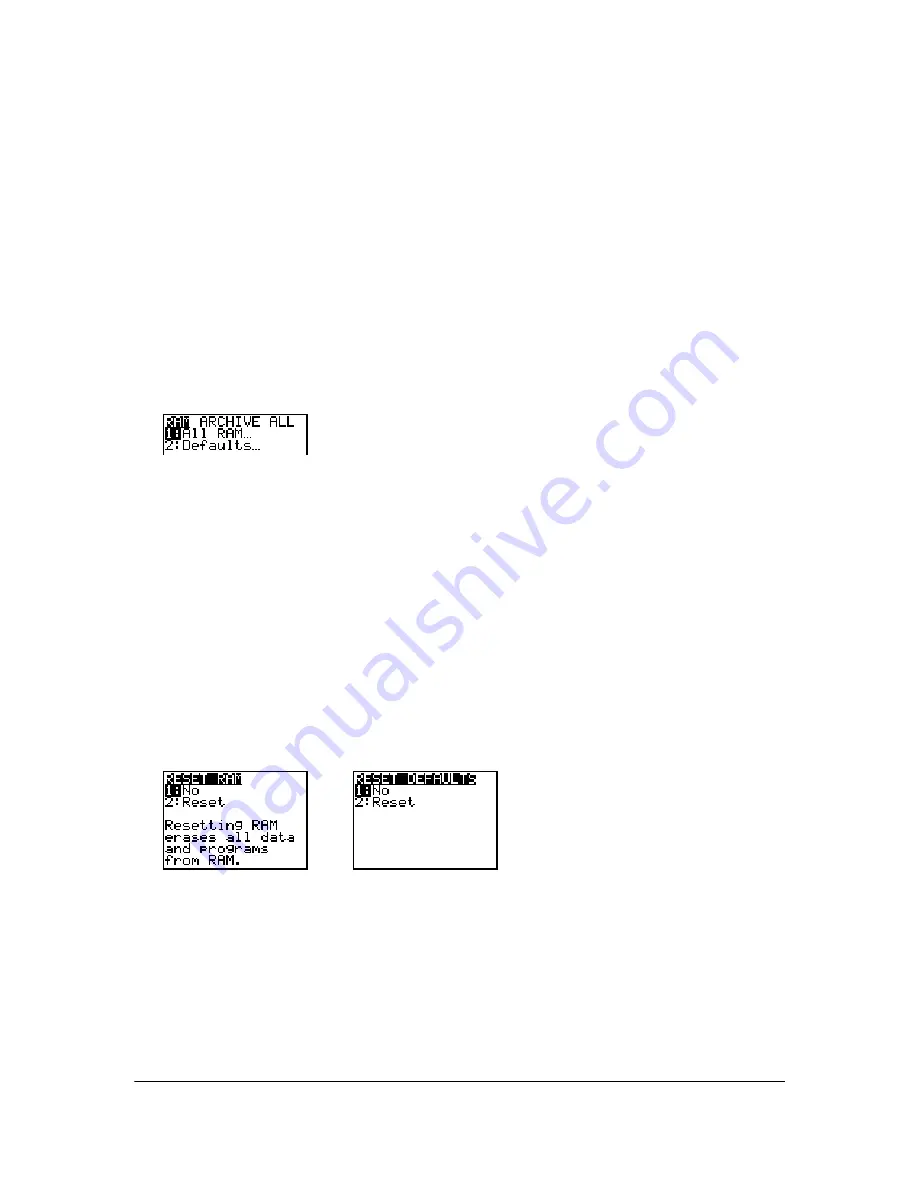
Chapter 18: Memory and Variable Management
334
•
Y=
functions off
•
Window variable values such as
Xmin=
L
10
,
Xmax=10
,
Xscl=1
,
Yscl=1
, and
Xres=1
•
STAT PLOTS
off
•
Format settings such as
CoordOn
(graphing coordinates on);
AxesOn
; and
ExprOn
(expression
on)
•
rand
seed value to 0
Displaying the RAM ARCHIVE ALL Menu
To display the
RAM ARCHIVE ALL
menu on the TI-84 Plus, follow these steps.
1. Press
y L
to display the
MEMORY
menu.
2. Select
7:Reset
to display the
RAM ARCHIVE ALL
menu.
Resetting RAM Memory
Resetting all RAM restores RAM system variables to factory settings and deletes all nonsystem
variables and all programs. Resetting RAM defaults restores all system variables to default
settings without deleting variables and programs in RAM. Resetting all RAM or resetting defaults
does not affect variables and applications in user data archive.
Note:
Before you reset all RAM memory, consider restoring sufficient available memory by deleting
only selected data.
To reset all
RAM
memory or
RAM
defaults on the TI-84 Plus, follow these steps.
1. From the
RAM ARCHIVE ALL
menu, select
1:All RAM
to display the
RESET RAM
menu or
2:Defaults
to display the
RESET DEFAULTS
menu
.
2. If you are resetting RAM, read the message below the
RESET RAM
menu.
•
To cancel the reset and return to the
HOME
screen, press
Í
.
•
To erase RAM memory or reset defaults, select
2:Reset
. Depending on your choice, the
message
RAM cleared
or
Defaults set
is displayed on the home screen.
















































