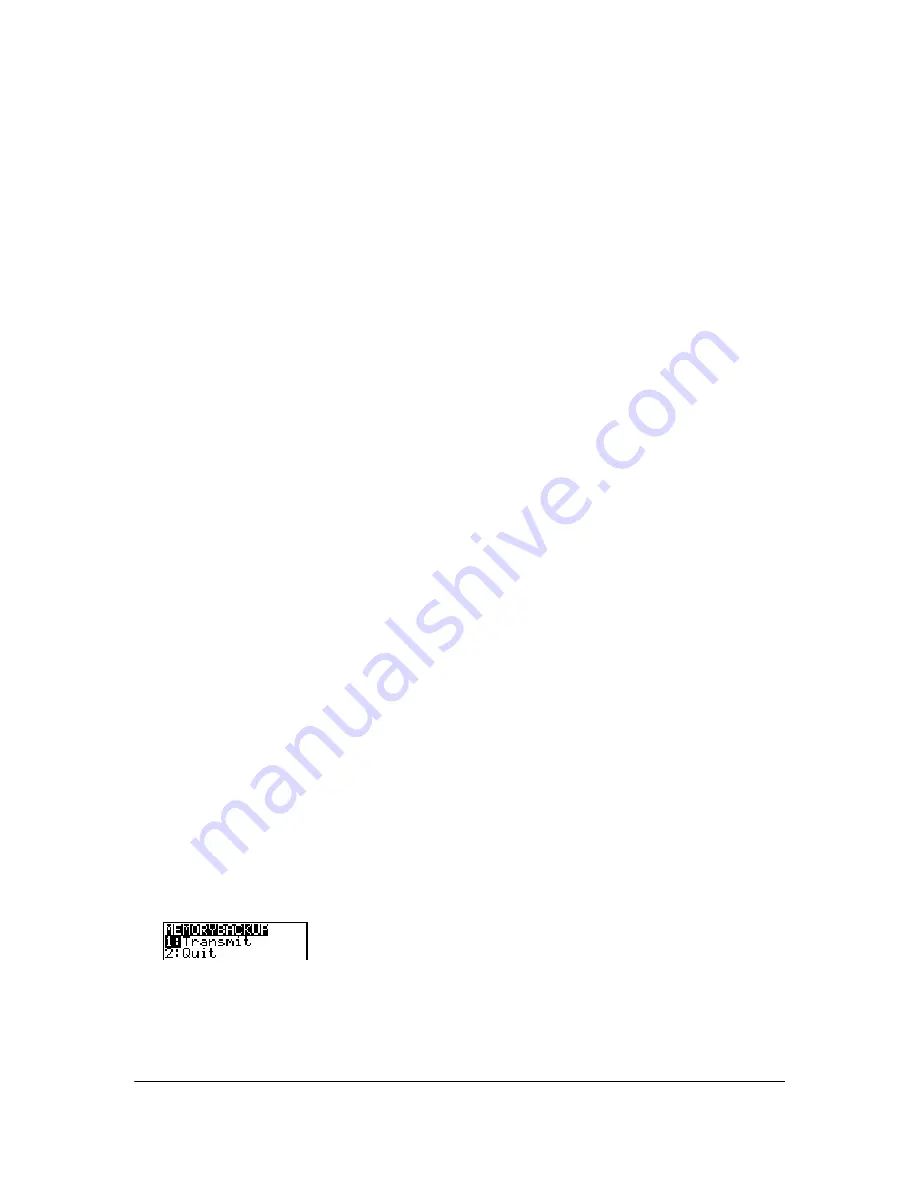
Chapter 19: Communication Link
351
When you select
3:Omit
, the sending unit does not send the data in the duplicated variable name.
Transmission resumes with the next item.
When you select
4:Quit
, transmission stops, and the receiving unit exits receive mode.
Receiving from a TI-84 Plus Silver Edition or TI-84 Plus
The TI-84 Plus Silver Edition and the TI-84 Plus are totally compatible. Keep in mind, however that
the TI-84 Plus has less Flash memory than a TI-84 Plus Silver Edition.
You cannot send memory backups between the TI-84 Plus product family and the TI-83 Plus
product family.
Receiving from a TI-83 Plus Silver Edition or TI-83 Plus
The TI-84 Plus product family and the TI-83 Plus product family are compatible with a few
exceptions.
Receiving from a TI-83
You can transfer all variables and programs from a TI-83 to a TI-84 Plus if they fit in the RAM of
the TI-84 Plus. The RAM of the TI-84 Plus is slightly less than the RAM of the TI-83.
Backing Up RAM Memory
Warning:
H:Back Up
overwrites the RAM memory and mode settings in the receiving unit. All
information in the RAM memory of the receiving unit is lost.
Note:
Archived items on the receiving unit are not overwritten.
You can backup the contents of RAM memory and mode settings (no Flash applications or
archived items) to another TI-84 Plus Silver Edition. You can also backup RAM memory and mode
settings to a TI-84 Plus. The backup calculator must also have OS 2.55MP installed.
To perform a RAM memory backup:
1. Use a USB unit-to-unit cable to link two TI-84 Plus units, or a TI-84 Plus and a TI-84 Plus
Silver Edition together.
2. On the sending unit press
y 8
and select
H:Back Up
. The
MEMORYBACKUP
screen
displays.
3. On the receiving unit, press
y 8 ~
to display the
RECEIVE
menu.
4. Press
Í
on the receiving unit.
















































