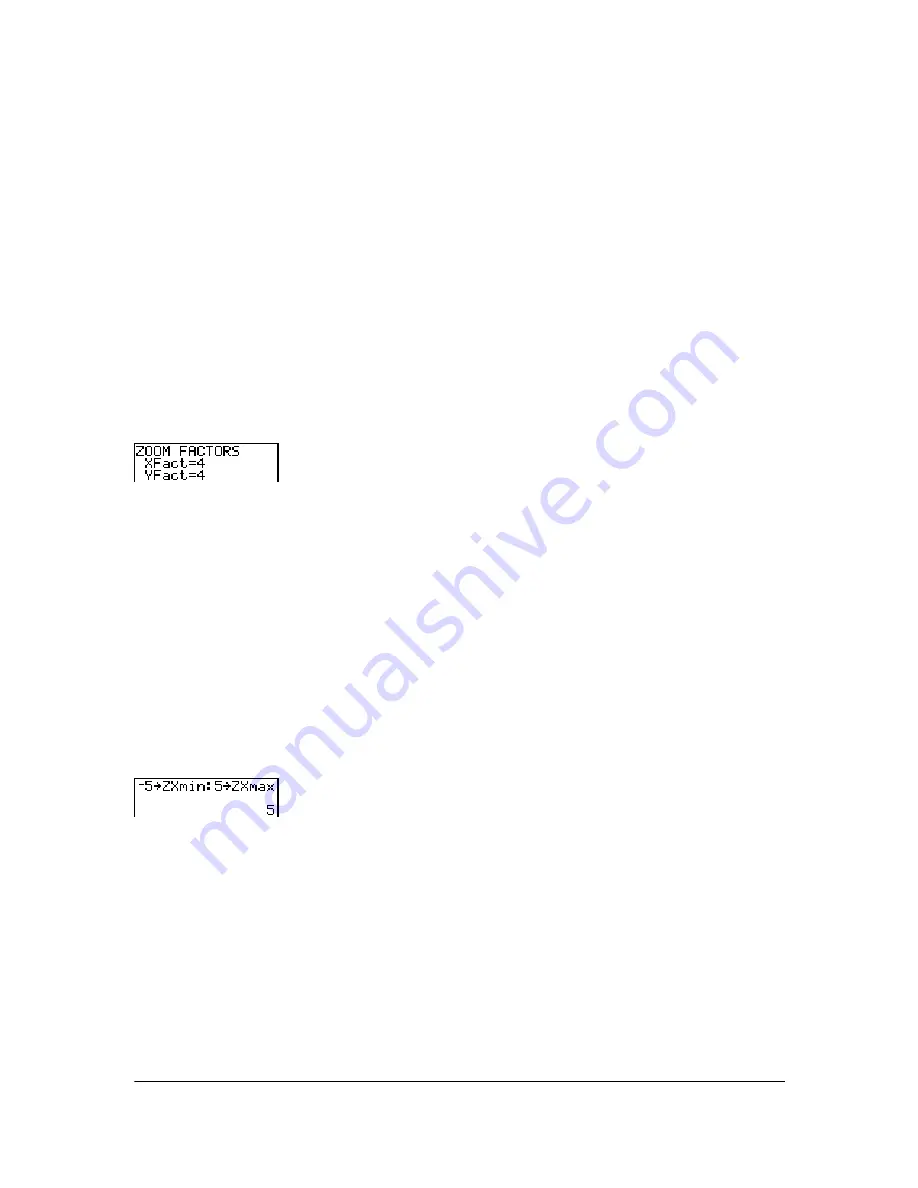
Chapter 3: Function Graphing
86
ZoomRcl
ZoomRcl
graphs the selected functions in a user-defined viewing window. The user-defined
viewing window is determined by the values stored with the
ZoomSto
instruction. The window
variables are updated with the user-defined values, and the graph is plotted.
ZOOM FACTORS
The zoom factors,
XFact
and
YFact
, are positive numbers (not necessarily integers) greater than or
equal to 1. They define the magnification or reduction factor used to
Zoom In
or
Zoom Out
around a
point.
Checking XFact and YFact
To display the ZOOM FACTORS screen, where you can review the current values for
XFact
and
YFact
, select
4:SetFactors
from the
ZOOM MEMORY
menu. The values shown are the defaults.
Changing XFact and YFact
You can change
XFact
and
YFact
in either of two ways.
•
Enter a new value. The original value is cleared automatically when you enter the first digit.
•
Place the cursor on the digit you want to change, and then enter a value or press
{
to delete
it.
Using ZOOM MEMORY Menu Items from the Home Screen or a Program
From the home screen or a program, you can store directly to any of the user-defined ZOOM
variables.
From a program, you can select the
ZoomSto
and
ZoomRcl
instructions from the
ZOOM MEMORY
menu.
















































