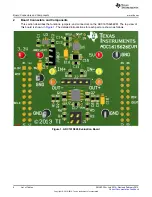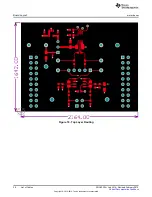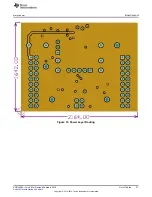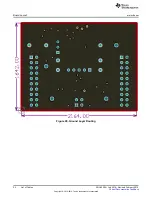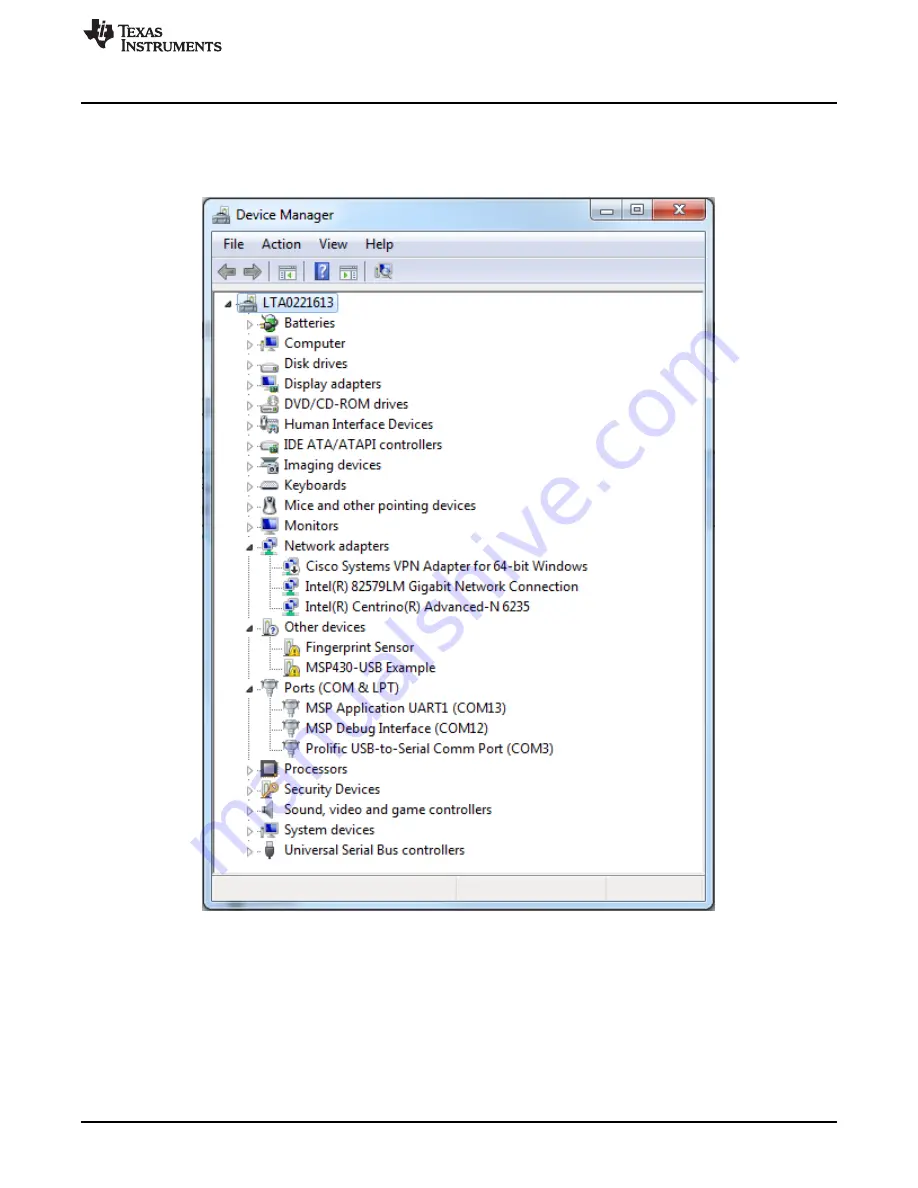
www.ti.com
Software Installation
3.3
Update USB Driver
1. Before launching the ADC1x1S62x software, connect the ADC161S626EVM board to a USB port of
the PC. Go to Device Manager and find MSP43-USB Example. Right click and select Update Driver
Software.
Figure 10. Driver Not Installed
2. On the next screen, select the Browse my computer for driver software option, go to the directory of
the install files and select the MSP430_CDC_PID0x094e_ADC_DAC_EVMs.inf file.
3. If prompted with a warning window, select Install this Driver Anyway. Close the installation window
when done. The device manager should now display a TI_ADC_DAC_EVMs item followed by a COM
port number.
13
SNOU130A – July 2014 – Revised February 2015
List of Tables
Submit Documentation Feedback
Copyright © 2014–2015, Texas Instruments Incorporated