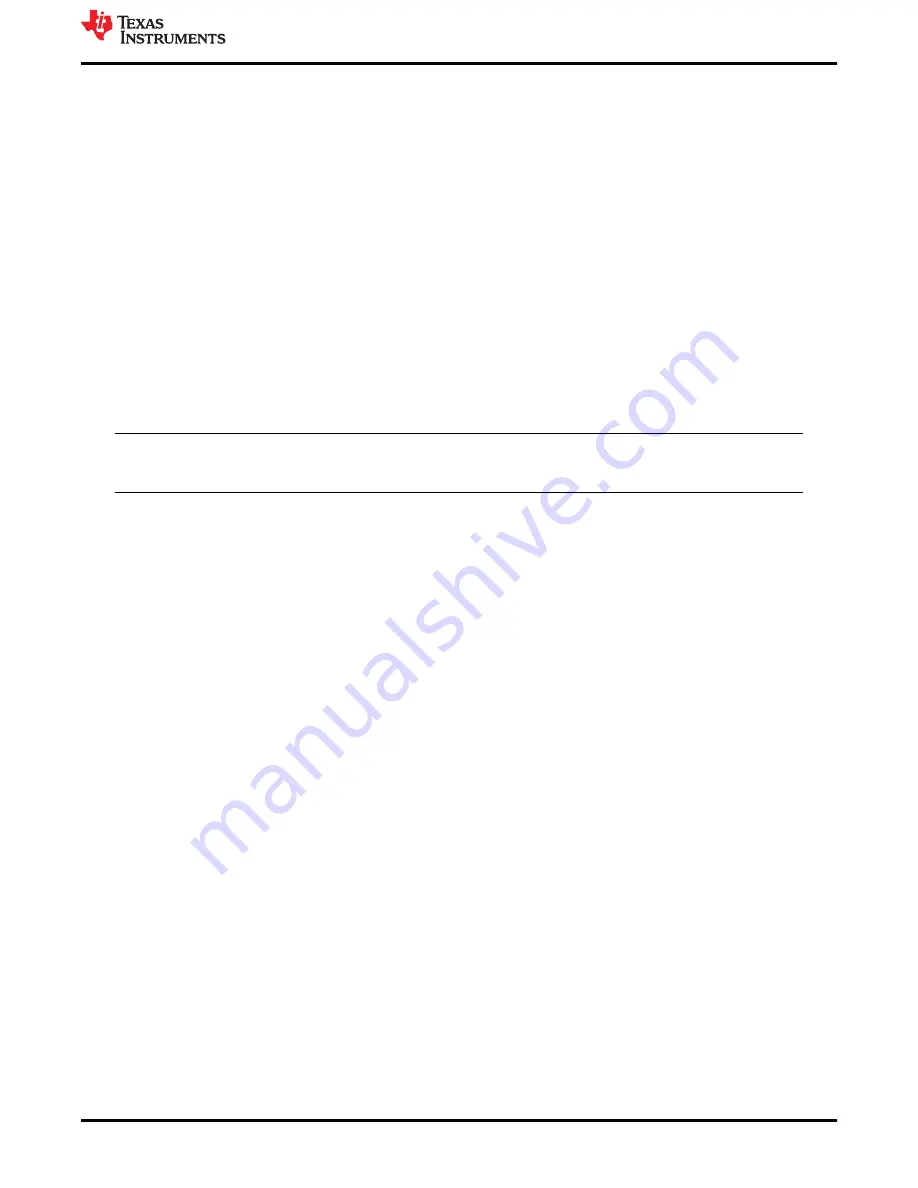
3.4 Connect the Power Supply and Mini-USB Connections
Use the following steps to connect the power supply and mini-USB connections:
1. Connect the power cable to the TSW1400EVM at 5-V (minimum 3 A) power supply. Place the power switch
(SW7) to the "On" position.
2. Connect the mini-USB cable to the TSW1400EVM (J2).
3. Connect the mini-USB cable to the ADC366xEVM (J16).
3.5 Connect the Clocks and Analog Input
Use the following steps to connect the external ADC clocks and analog input. If onboard clocking is to be used,
follow the instructions in the section
Onboard Clocking Hardware Setup
The clock frequencies shown below are for the power on/default settings (bypass mode/non-decimation) for the
ADC3663EVM, but the physical connections and signal power levels will remain the same for all ADC modes.
• For the sample clock (ADC3663EVM), set a signal generator to 65 MHz at a power level of +10 dBm.
Connect to the SMA connector J4. A bandpass filter for the sample clock is recommended for best AC
performance of the ADC366xEVM.
• For the DCLKIN clock (ADC3663EVM), set a signal generator to 260 MHz at a power level of +10 dBm. A
bandpass filter is not required for the DCLKIN clock.
External ADC sampling clock source and DCLKIN source must be frequency locked. If this is not
performed, the captured data will appear scrambled. If using the onboard clocking option, the
sampling clock and DCLKIN are frequency locked.
• For the analog input, set a signal generator to 5 MHz at a power level of ~ +15 dBm. A bandpass filter is
required to reduce harmonic and phase noise effects of the signal generator.
Setup Procedure
SBAU366 – JANUARY 2021
ADC366xEVM Evaluation Module
7
Copyright © 2021 Texas Instruments Incorporated








































