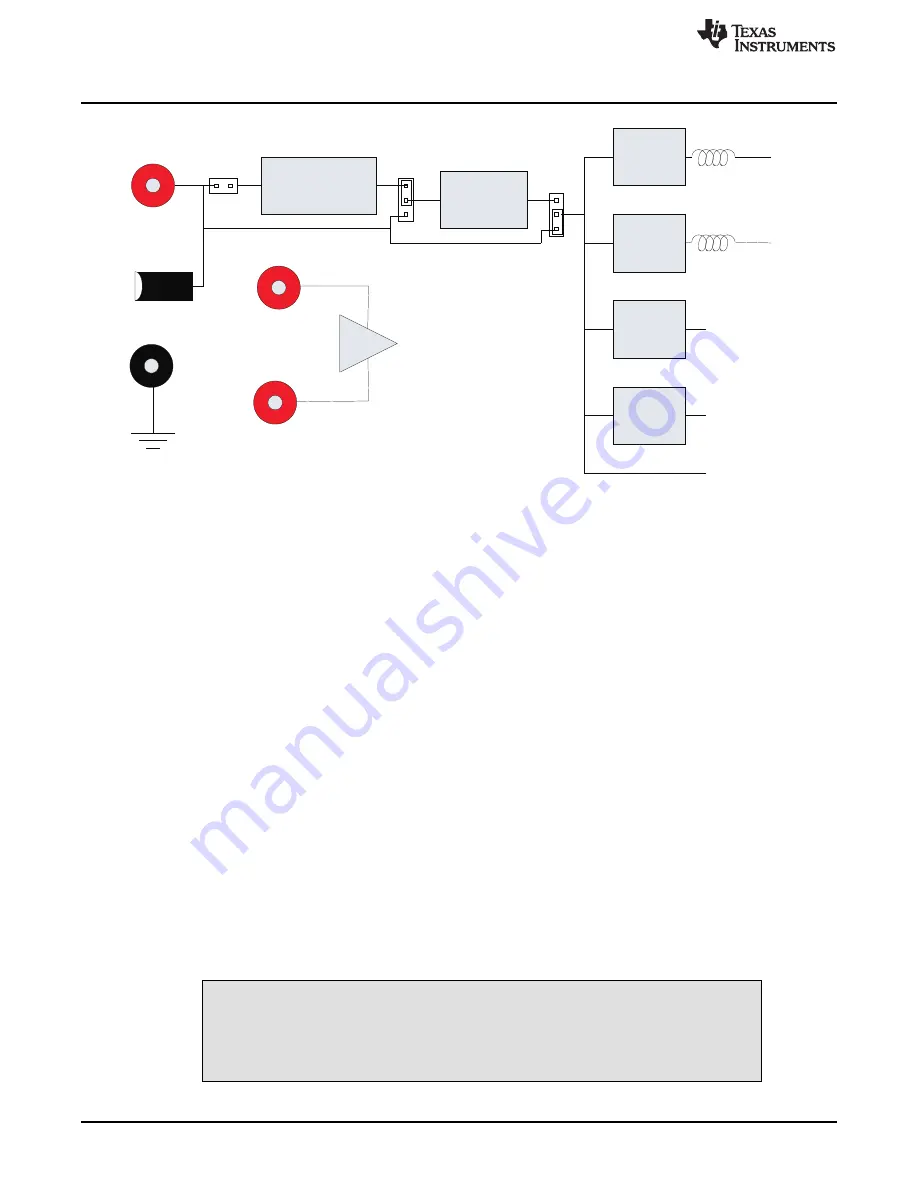
GND
5 to 36 V
Amp VCC+
J10
J13
J11
J12
JP17
open
TPS5420D
Switching Regulator to 5.3V
TPS7A4501
LDO Regulator to 5V
J
P
1
6
1
J
P
1
9
1
TPS79633
LDO 3.3V
TPS79601
LDO 1.8V
(option for 3.3V)
5 V
Analog
VDD
Digital
VDD
THS4509
TPS79601
LDO 3.3V
TPS79633
LDO 3.3V
To Clock Gen
option, to USB
port
To ADC
To ADC
To Clock
Generator
Option
To Clock
Generator
Option, USB
Port, CMOS
buffer
To USB
Port
Amp VCC-
PWR IN
J17
Circuit Description
www.ti.com
Figure 2. ADS62PXXEVM Power Distribution
2.2.2
EVM Power Connections
Power is supplied to the EVM through banana jacks. From this input power, several different ways of
delivering power to the ADC and other EVM functions are available.
shows a simplified
representation of the power options available for the ADS62PXXEVM. The default option is to provide 5V
to J10 or J17, and from there, the EVM generates 3.3V for the analog supply to the ADC and the
necessary digital supply voltage for the populated ADC. The EVM also generates the proper voltages for
optional features of the EVM such as the Clock Generation circuitry, the USB circuitry, and the CMOS
output buffer.
Some ADC devices that may be evaluated on the ADS62PXXEVM platform do not take 1.8V for the digital
supply, but rather require 3.3V for the digital supply. For this reason, an adjustable voltage regulator was
chosen for the digital supply; the output may be changed to 3.3V by changing the value of a resistor, R269
and capacitor C148. The resistor and capacitor need not to be changed in the field unless the ADC is
being changed, because the EVM ships with the correct digital supply voltage for the ADC that is installed.
For reference, ADS62P42/43/44/45,ADS62P22/23/24/25 and ADS62C15 use 3.3V as digital supply for the
ADC whereas ADS62P48/49,ADS62P28/29 and ADS62C17 use 1.8V as digital supply for the ADC.
Power for the optional THS4509 operational amplifier is supplied by banana jacks J11 and J13. If the
amplifier is being evaluated in AC coupled configuration, 5V is supplied to J11, and J13 is connected to
ground. In DC-coupled configuration, 4V is supplied to J11 and –1V is supplied to J13. Otherwise, these
inputs may be left unconnected.
Although various power options are available on this EVM, care must be taken while applying power on
J10 or J17 as different options have different voltage ranges specified.
displays the general
jumper setting information;
displays the various power option settings. Prior to making any jumper
settings, see the schematics located in the design package.
CAUTION
Voltage limits: Exceeding the maximum input voltages can damage EVM
components. Undervoltage can cause improper operation of some or all of the
EVM components.
8
ADS62PXXEVM
SLAU237B – May 2008 – Revised July 2010
Copyright © 2008–2010, Texas Instruments Incorporated









































