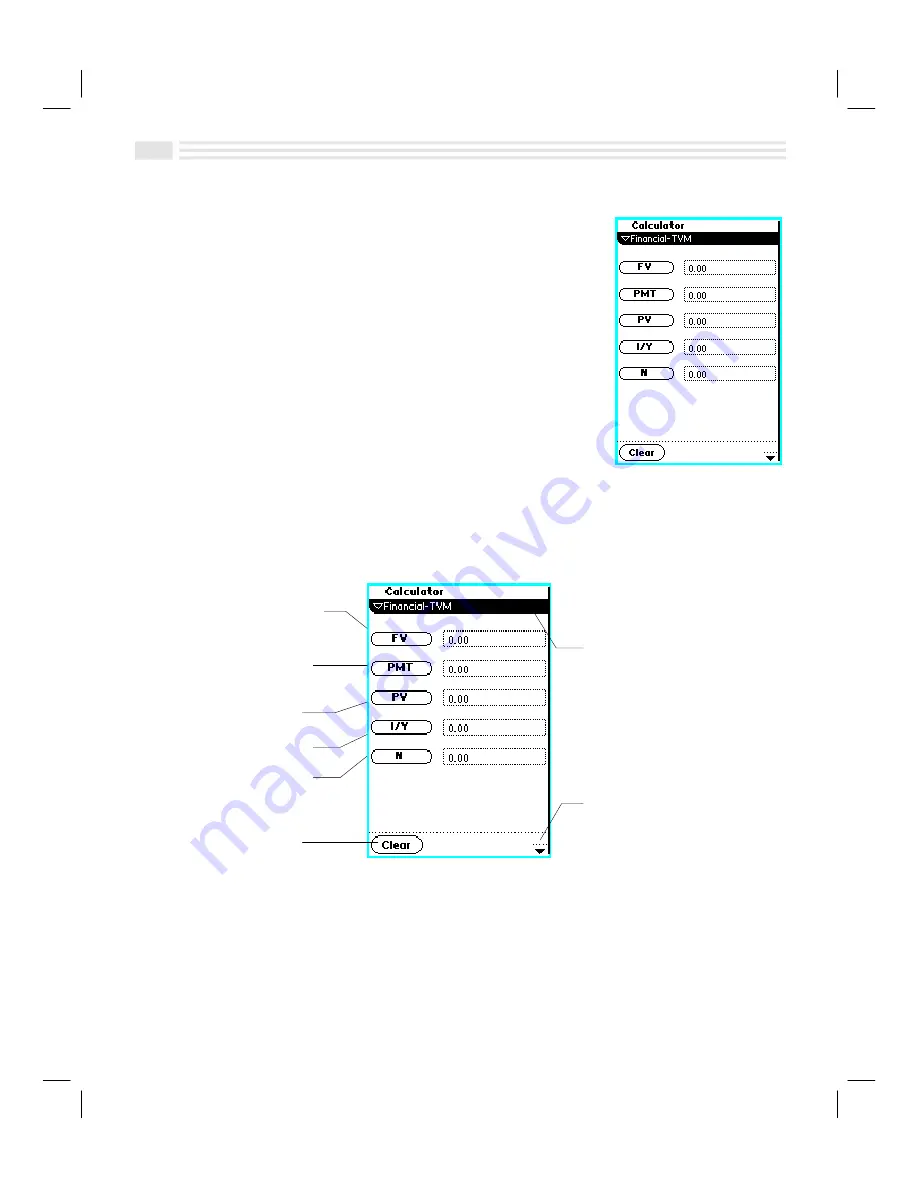
2
Financial Calculator User’s Guide
FIN_CALC.DOC Chapter 11: Performing Your Calculations Texas Instruments Inc Revised: 06/22/98 10:54 AM Printed: 06/22/98 11:16 AM Page 2 of
12
Introduction
Avigo’s
Financial-TVM
application is an easy-to-use tool
that gives you the power you need for today’s financial
applications.
Financial-TVM
provides standard calculator
capabilities, plus a template with built-in formulas that
solve specific types of problems for you.
To access the
Financial-TVM
view, be sure you have first
downloaded
Financial Calculator
from the Avigo CD-ROM.
Install the
Financial-TVM
application onto your Avigo. For
more information on installing the
Financial-TVM
application, refer to the
Avigo Manager online help
.
Push the
open/power
button to power on the unit then
tap the
calc
icon using the attached stylus. Open the
Primary
list box
ó
and choose
Financial-TVM
.
Financial Calculator View
The
Financial-TVM
application is useful in a wide range of cash flow applications in
which the cash flows are equal, evenly spaced, and either all inflows or all
outflows. You can use it for annuities, loans, mortgages, leases, and savings.
Notice that there are two areas for each variable: the variable name on the left and
an input box area on the right. To enter a known value, tap on the input box area.
Avigo displays a standard calculator. Enter your data then tap on the
ö
icon in
the top right corner of the calculator to enter the data into the variable box.
To compute a value, enter the required variables, then tap on the variable name
you want calculated on the left side of the screen.
Future Value
Payment
Present Value
Interest Rate per Year
Number of Periods
C
- used to clear
first and second
screens
ç
-
used to access
previous/next screens
Primary
list box
N
used to
switch between
Standard
,
Cost-Sell-Margin
,
Date
,
and
Financial
calculators
Summary of Contents for Avigo
Page 1: ...Avigo Quick Start Guide Avigo Financial Calculator User s Guide Avigo User s Guide...
Page 28: ...Introducing Avigo 1...
Page 31: ...Setting Up Your Avigo 1...
Page 46: ...Quick Start Short Cuts 2...
Page 61: ...Planning Your Day 3...
Page 65: ...Events To Remember 4...
Page 73: ...Taming Your To Do List 5...
Page 79: ...Keeping In Contact 6...
Page 86: ...Organizing Your Data 7...
Page 92: ...Turning Your Memos Into Action 8...
Page 98: ...Facts Figures and Finances Tracking Your Expenses 9...
Page 104: ...Making Your Sketches Paint A Thousand Words 10...
Page 109: ...Making Everything Add Up 11...
Page 116: ...Additional Features 12...





























