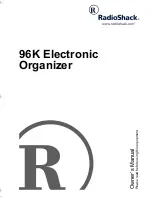6
Financial Calculator User’s Guide
Leases:
Lump-sum Investments:
Using the Financial-TVM Application
To use the
Financial-TVM
application:
1.
If necessary, tap on
C
to clear the top screen.
2.
Review the third screen and, if necessary, change the settings to those you
need.
3.
Move to the top screen and enter at least three known values. For example,
you might enter values for
†
,
‡
, and
ˆ
.
4.
Compute the unknown variable by tapping its on-screen name.
The calculator displays and highlights the computed value.
Computing an Amortization Schedule
Remember that calculations on the second screen depend on the values entered
on the first screen. If you want amortization data for a range of payments:
1.
Move to the second screen.
2.
Specify the range of payments by entering values for
Starting payment
(the
first payment in the range) and
Ending payment
(the last payment in the range).
3.
Press
,
, or
.
The calculator displays the
Balance
, the
Principal
, and the
Interest
paid over the
specified range.
4.
To generate a complete amortization schedule, press
,
, or
repeatedly.
The calculator increments both
Starting payment
and
Ending payment
to
represent the next range of payments and computes
Balance
,
Principal
, and
Interest
for that range.
Initial Deposit
Future Value
Interest
Pmt
Interest
Pmt
Interest
Pmt
Interest
Pmt
Initial Market Value
Ending Market Value
Pmt
Pmt
Pmt
Pmt
Pmt
Summary of Contents for Avigo
Page 1: ...Avigo Quick Start Guide Avigo Financial Calculator User s Guide Avigo User s Guide...
Page 28: ...Introducing Avigo 1...
Page 31: ...Setting Up Your Avigo 1...
Page 46: ...Quick Start Short Cuts 2...
Page 61: ...Planning Your Day 3...
Page 65: ...Events To Remember 4...
Page 73: ...Taming Your To Do List 5...
Page 79: ...Keeping In Contact 6...
Page 86: ...Organizing Your Data 7...
Page 92: ...Turning Your Memos Into Action 8...
Page 98: ...Facts Figures and Finances Tracking Your Expenses 9...
Page 104: ...Making Your Sketches Paint A Thousand Words 10...
Page 109: ...Making Everything Add Up 11...
Page 116: ...Additional Features 12...