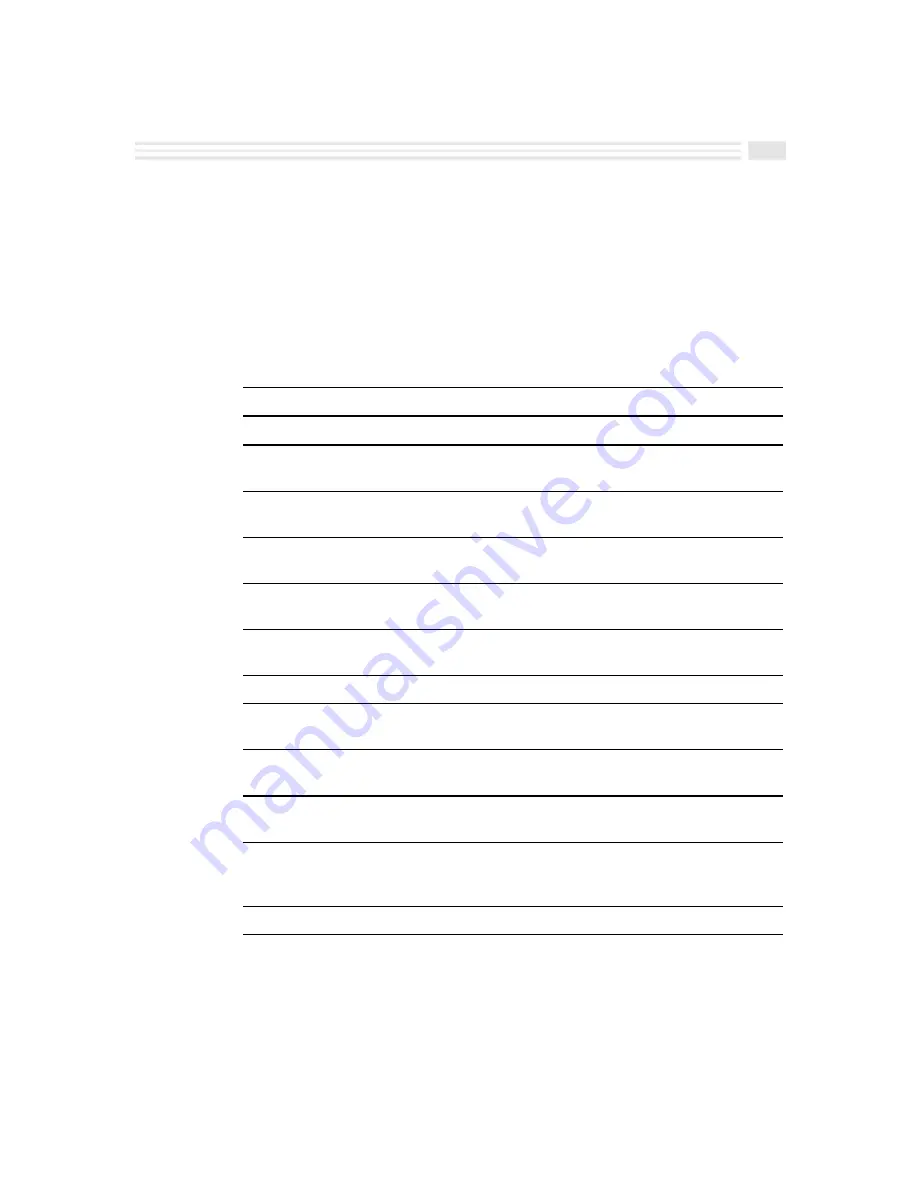
Financial Calculator User’s Guide
9
Example Calculations
The following three examples illustrate the procedures and keystrokes involved in
producing three simple calculations.
Computing Future Value
A person has a savings account that earns 8% interest per year and is compounded
monthly. At the beginning of January 1997, the account contained $100.00. The
person deposits $50 into the account at the beginning of every month. How much
money will be in the account at the end of March, 1999?
Procedure
Keystrokes
Display
Move to the third screen.
ñ
Third screen
Select Annual Percentage
Rate.
Tap on
Œ
or accept
the default.
APR is selected
Select 12 payments per
year.
Tap on 12 or accept the
default of 12.
Payments/year: 12
Select 12 compoundings
per year.
Tap on 12 or accept the
default of 12.
Compounds/year: 12
Select payments to be
made at the End.
Tap on
Š
or accept
the default.
Payments made at: End
Select two decimal places. Tap on 2 or accept the
default of 2
.
Decimal place: 2
Return to the first screen.
Tap on
Ñ
twice.
First screen
Enter a payment of $50.
Tap on the
„
input
area then tap on -50
,
ö
.
„
-50
Enter a present value of
$100.
Tap on the
†
input
area then tap on -100
,
ö
.
†
-100
Enter an interest per year
of 8%.
Tap on the
‡
input
area then tap on 8,
ö
.
‡
8.00
Enter the number of
payments. (January 1997
to March 1999 = 27 months)
Tap on the
ˆ
input
area then tap on 27
,
ö
.
ˆ
27
Solve for Future Value.
Tap on
…
.
…
1593.42
Remember that negative numbers, as used in the Financial Calculator, indicate the
outflow of money and positive numbers indicate inflow. Therefore, this person
will have an accumulated value of $1593.42 in the 27-month period. Now, let’s look
at someone who wants to save for retirement.
Summary of Contents for Avigo
Page 1: ...Avigo Quick Start Guide Avigo Financial Calculator User s Guide Avigo User s Guide...
Page 28: ...Introducing Avigo 1...
Page 31: ...Setting Up Your Avigo 1...
Page 46: ...Quick Start Short Cuts 2...
Page 61: ...Planning Your Day 3...
Page 65: ...Events To Remember 4...
Page 73: ...Taming Your To Do List 5...
Page 79: ...Keeping In Contact 6...
Page 86: ...Organizing Your Data 7...
Page 92: ...Turning Your Memos Into Action 8...
Page 98: ...Facts Figures and Finances Tracking Your Expenses 9...
Page 104: ...Making Your Sketches Paint A Thousand Words 10...
Page 109: ...Making Everything Add Up 11...
Page 116: ...Additional Features 12...






























