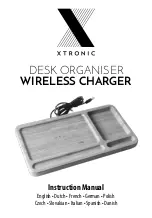1
-
12
Avigo User’s Guide
Using On-screen Keyboards
When creating or editing text, on-screen keyboards appear. To enter text, you can
use either a
T9
keyboard system or a
Standard
keyboard.
The
T9
keyboard reduces the number of keys you must press by grouping three or
more letters, numbers, and symbols in each key similar to that on a telephone
keypad. The
T9
keyboard uses a dictionary to determine what word you are
entering.
A
Standard
keyboard is one that requires you to tap every letter, number, and
symbol on the keyboard.
If the
Standard
keyboard is displayed, you can switch to
T9
by opening the
keyboard menu and tapping
T9
. If the
T9
keyboard is displayed, you can switch to
Standard
by opening the keyboard menu and tapping
Standard
.
T9 keyboard system
The
T9
keyboard system enables you to type at high speeds on the pocket-sized
Avigo screen. By reducing the number of keys you need to press and by using
“smart” technology,
T9
can efficiently understand the word you want to enter. The
T9
system uses a set of dictionaries to determine what word was typed. In cases
where more than one word is possible, you can select the possible interpretations.
You can also add unique words to a “custom” dictionary.
T9 keyboard
The
T9
keyboard has three areas: the keyboard, the selection list, and the editing
window. Each area is touch sensitive, allowing you to manipulate text according
to your work style.
editing window
selection list
keyboard
To select
T9
when the
Standard
keyboard is shown, open the keyboard menu, and
select
T9
. The
T9
keyboard will remain selected until you go back to the keyboard
menu and select
Standard
.
Summary of Contents for Avigo
Page 1: ...Avigo Quick Start Guide Avigo Financial Calculator User s Guide Avigo User s Guide...
Page 28: ...Introducing Avigo 1...
Page 31: ...Setting Up Your Avigo 1...
Page 46: ...Quick Start Short Cuts 2...
Page 61: ...Planning Your Day 3...
Page 65: ...Events To Remember 4...
Page 73: ...Taming Your To Do List 5...
Page 79: ...Keeping In Contact 6...
Page 86: ...Organizing Your Data 7...
Page 92: ...Turning Your Memos Into Action 8...
Page 98: ...Facts Figures and Finances Tracking Your Expenses 9...
Page 104: ...Making Your Sketches Paint A Thousand Words 10...
Page 109: ...Making Everything Add Up 11...
Page 116: ...Additional Features 12...