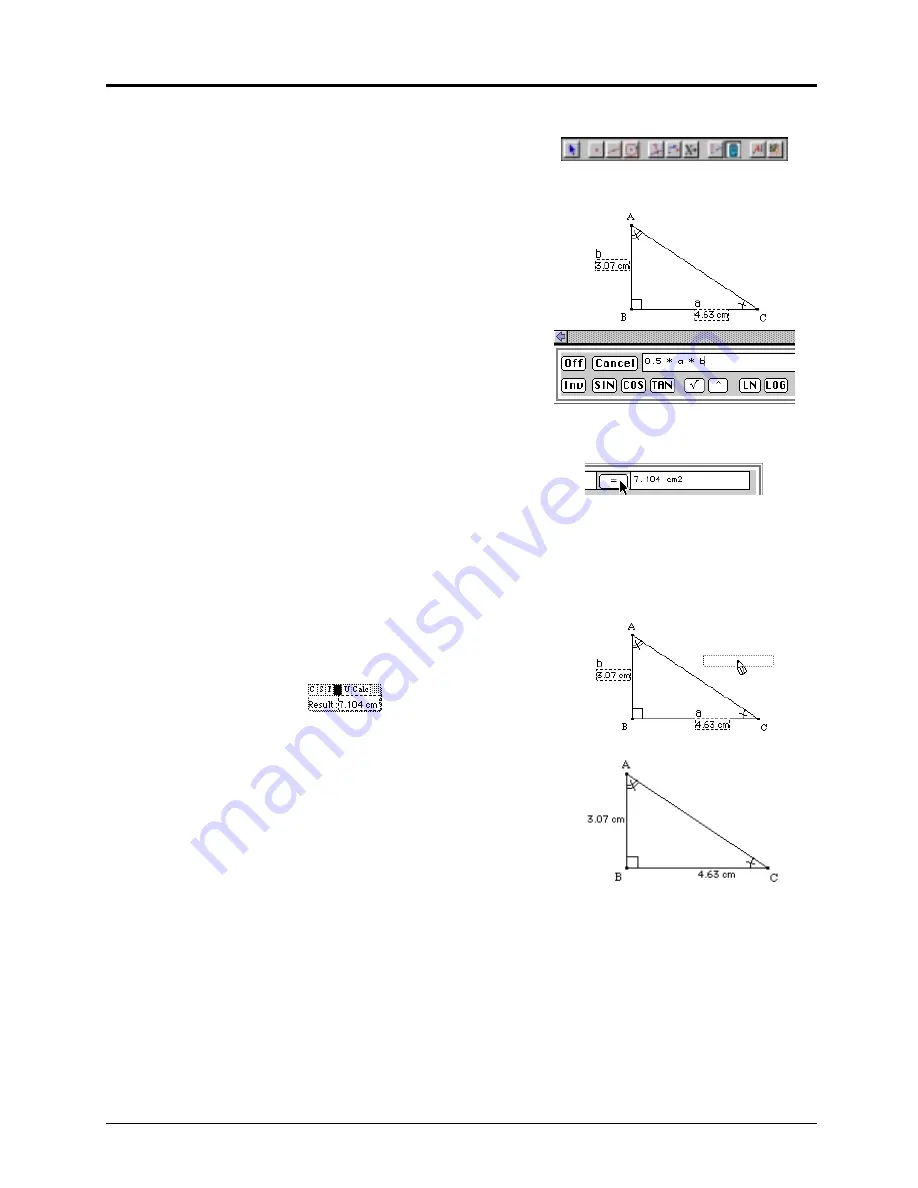
11-10 Chapter 11: Using the Measure Toolbox
Copying permitted provided TI copyright notice is included
© 1997, 1999 Texas Instruments Incorporated
Calculate
(Continued)
Entering a calculation
1.
Select
Calculate
from the
Measure
toolbox.
2.
Enter an expression in the edit window using any
combination of the following methods:
4
Click on any of the function buttons.
4
Point to any numerical value in the drawing
window, and click to copy it.
4
Type in a function or a number.
3.
Click the = button (or press
ENTER
) to perform
the calculation and display the result in the result
window.
4.
Click in the result window to copy the result to
the drawing window. Click again in the drawing
window to place the result.
Enter an expression.
Select the = button to display the result.
Editing a calculation
1.
Select the result with the
Numerical Edit
tool. (On
the Macintosh, click on the
Calc
button. You must
point to the number.) You can also select the
Calculate
tool and double-click the result
composition to the edit window.
The composition of the result is displayed in the
calculator edit window.
Note:
The display attributes options in the
Windows version are determined in the
Options/Preferences/Default Styles dialog box.
These options are not available in the DOS
version.
2.
Edit the composition as described above in
“Entering a calculation.”
Click to place the result.
Height:
Base:
Height:
Base:
Height:
Base:
Result: 7.104 cm²
















































