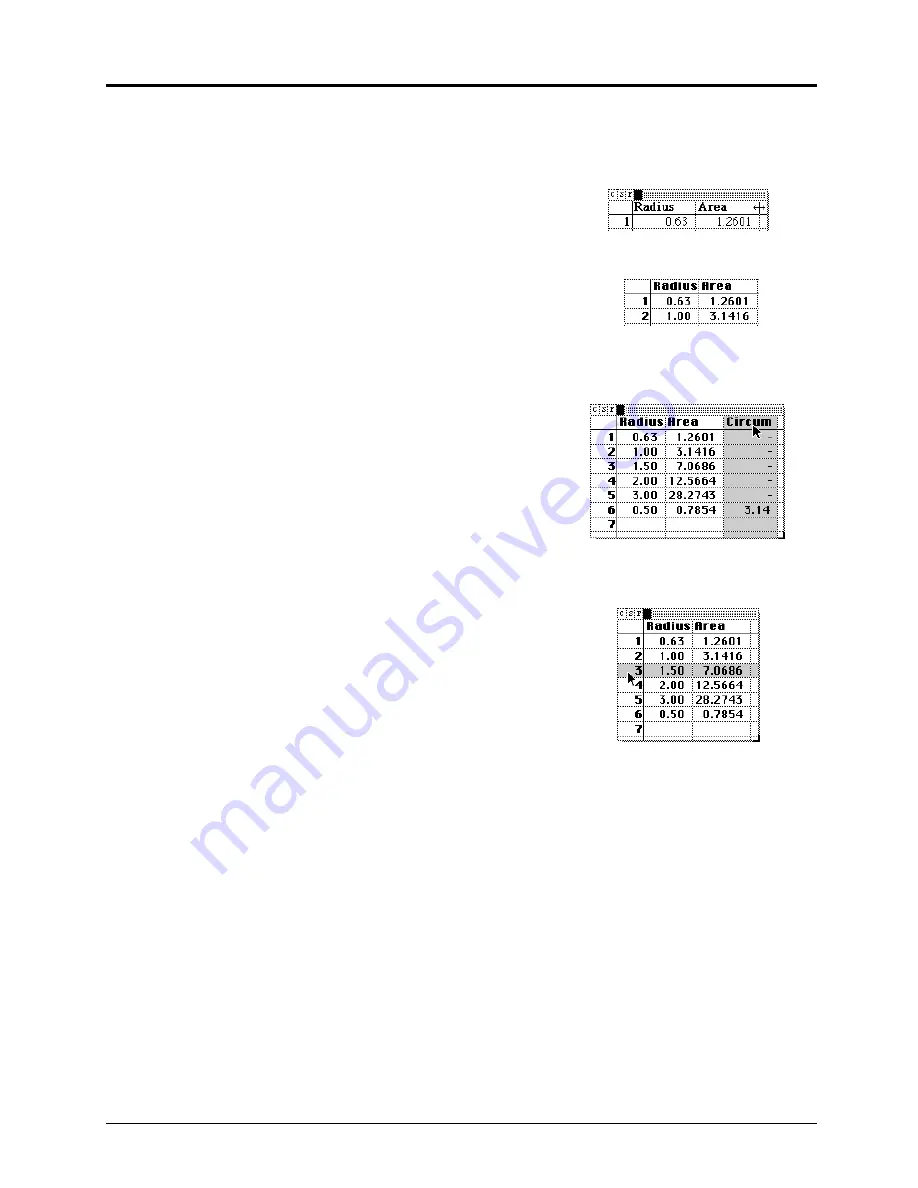
Chapter 11: Using the Measure Toolbox 11-13
Copying permitted provided TI copyright notice is included
© 1997, 1999 Texas Instruments Incorporated
Sizing a table and deleting columns and rows
Sizing a table:
1.
Click on the table.
An edit window is displayed around the table.
2.
Point to any column divider in the first row.
The cursor changes to the
column width
3
cursor.
3.
Drag the column to modify its width.
Deleting a column:
1.
Click in the first row of a column (the title column) to
select the column.
The column is highlighted.
2.
Press
DELETE
or select
Clear
in the
Edit
menu to delete
the column.
Deleting a row:
1.
Click in a row of the first column (the sequentially
numbered column) to select the row.
The row is highlighted.
2.
Press
DELETE
or select
Clear
in the
Edit
menu to delete
the row.
Point to the column divider and drag.
New column width.
Point and click in the first row of a column.
Point and click in a row of the first column.
















































