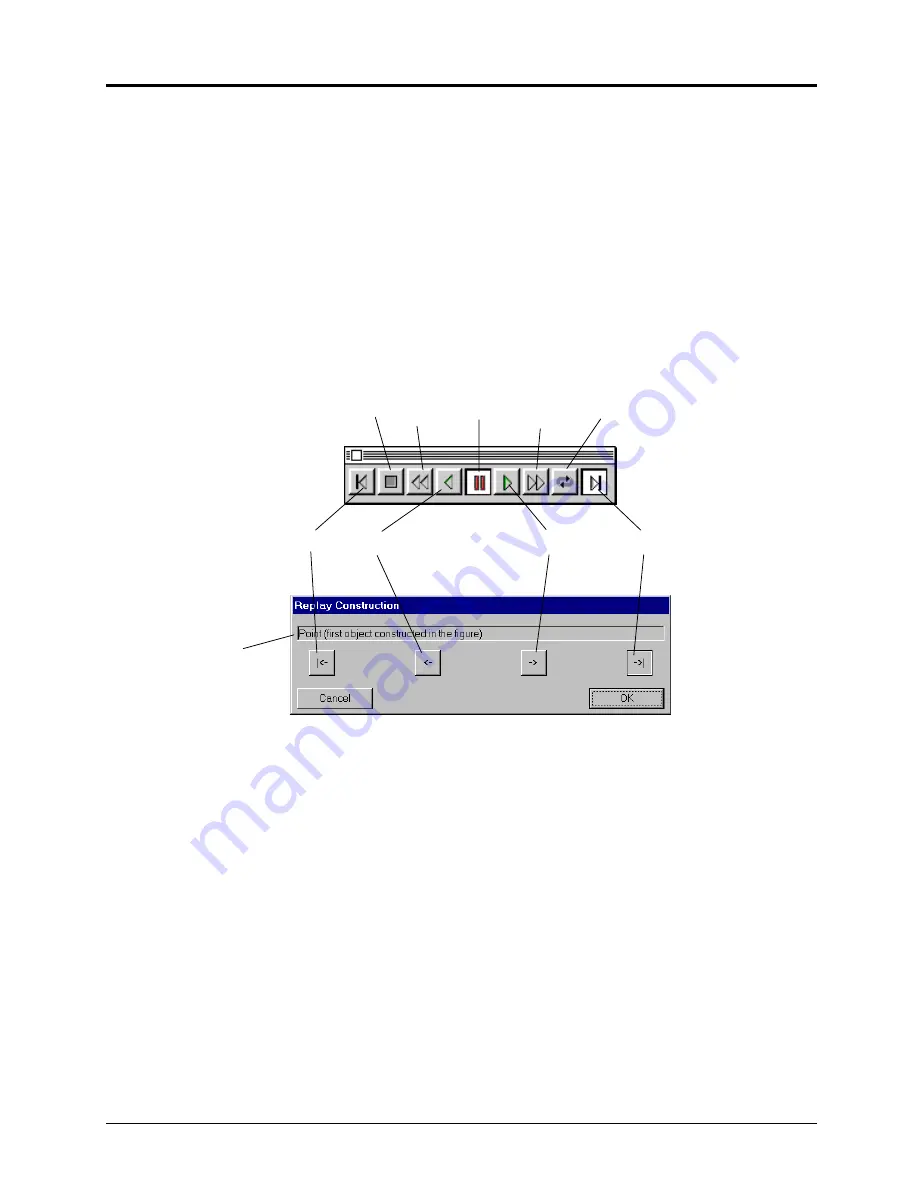
2-6 Chapter 2: Using the Menus
Copying permitted provided TI copyright notice is included
© 1997, 1999 Texas Instruments Incorporated
Edit Menu
(Continued)
Select all
Keyboard shortcut:
A
(Macintosh) or
CTRL+A
(DOS)
The
Select al
l command selects every object in a construction. Using
Select all
and then
Clear
is an
easy way to erase the contents of a construction to start again with a clean drawing.
Replay Construction
The
Replay Construction
command for the Macintosh and Windows versions replays each step of a
construction. You may stop the replay at any step in the construction and begin editing. If you stop
the replay before the end of the construction is reached and begin to edit, all subsequent steps in
the original construction are nullified. A floating toolbar is generated when this command is
selected. Note that the Macintosh version provides several additional buttons.
Macintosh
Windows
The
Replay Construction
command for the DOS version replays each step of a construction when you
press the left and right arrow keys on the keyboard. Pressing the right arrow key replays the
construction in the forward direction and pressing the left arrow key replays the construction in
the reverse direction. Unlike the Macintosh and Windows versions, you cannot edit a construction
if you stop the replay before you reach the end of the construction. When you click the mouse at
any point during the replay, the entire construction is displayed.
Refresh Drawing
Keyboard Shortcut:
F
(Macintosh) or
CTRL+F
(Windows, DOS)
The
Refresh Drawing
command redraws every object of a construction. In the process of redrawing,
undefined elements are removed. Pixels turned on by
Trace
are removed in this manner.
(Macintosh, Windows) An alternative method for redrawing the construction is to click on the
zoom box in the top right corner of the drawing window. This action also causes the window to
expand to its logical maximum size. Clicking the box again causes the window to shrink back to its
previous size.
Begin
Reverse
Forward
End
Stop
Fast
Pause
Fast
Continuous
Foward
Reverse
Button
descriptions
















































