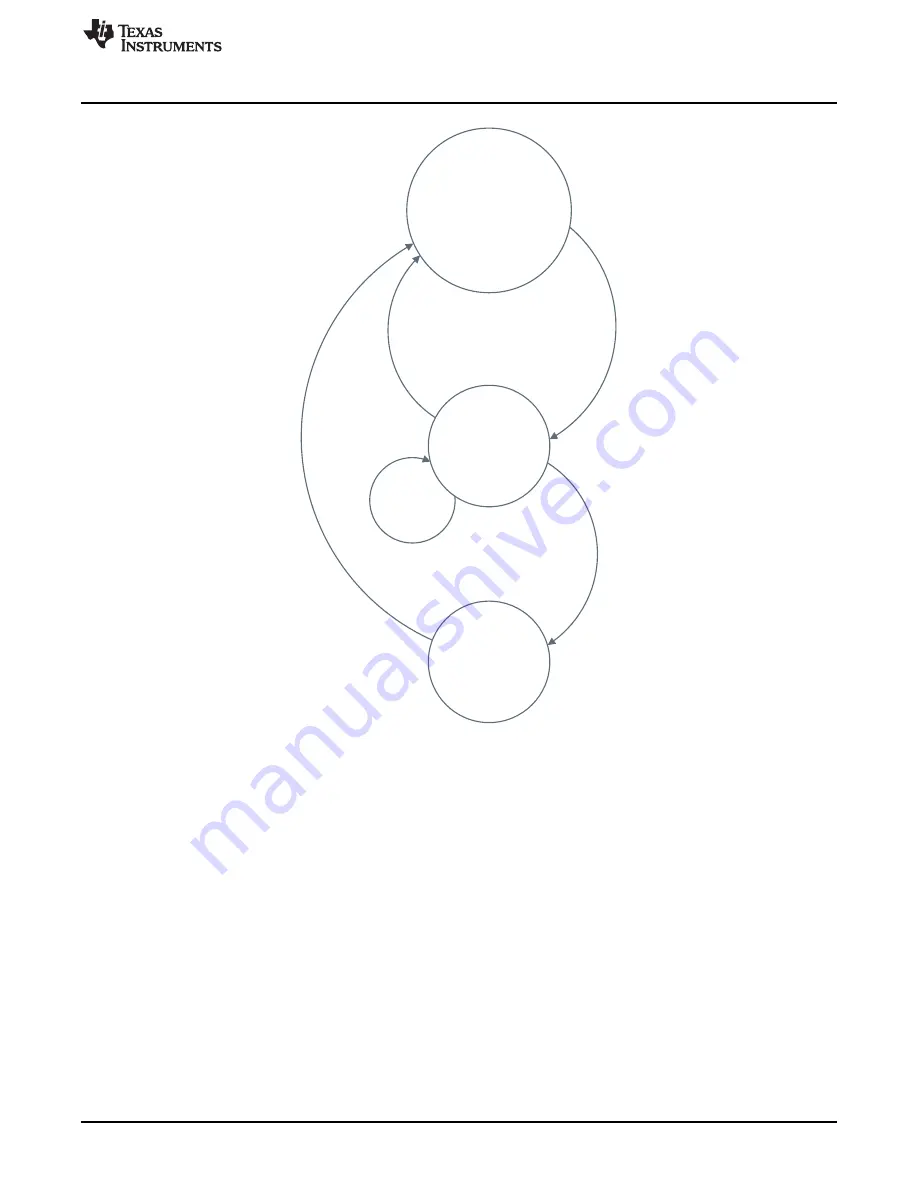
Wait for
Confirmation
Result
Wait for
Provisioning
Stopped event
Host Application
Active
(Provisioning Stopped)
Provisioning Start
Command
Confirmation Success
Event
Confirmation Fail
Provisioning Stopped
Event
Provisioning Stopped
Event
(due to time-out)
Host Provisioning Application Flow
209
SWRU455A – February 2017 – Revised March 2017
Copyright © 2017, Texas Instruments Incorporated
Provisioning
Figure 15-2. The Provisioning Process
After a provisioning process is started, the host should wait for the networking subsystem to send it the
profile confirmation result. During this time, the host application should not perform any networking activity
that may interrupt the ongoing provisioning process. The confirmation result is sent after the end-user has
configured a profile and the networking subsystem has finished confirming it.
Possible confirmation result values:
•
Confirmation failed, SSID was not found during scan
•
Confirmation failed, SSID was found, but WLAN connection failed
•
Confirmation failed, WLAN connection was successful, but IP address was not acquired
•
Confirmation failed, IP address was successfully acquired but feedback to the user’s smartphone app
was not delivered
•
Confirmation succeeded
If the received confirmation result is successful (that is, a profile was configured, connection was
successful, and feedback was successfully delivered to the user), the provisioning process automatically
stops, and the host should wait for the provisioning-stopped event before it may continue with its activities.
If the profile confirmation failed, the provisioning process continues, to let the user configure another
profile. If no profile was configured by the user for some time (inactivity time-out), the provisioning process
automatically stops, and the provisioning-stopped event is sent to the host.















































