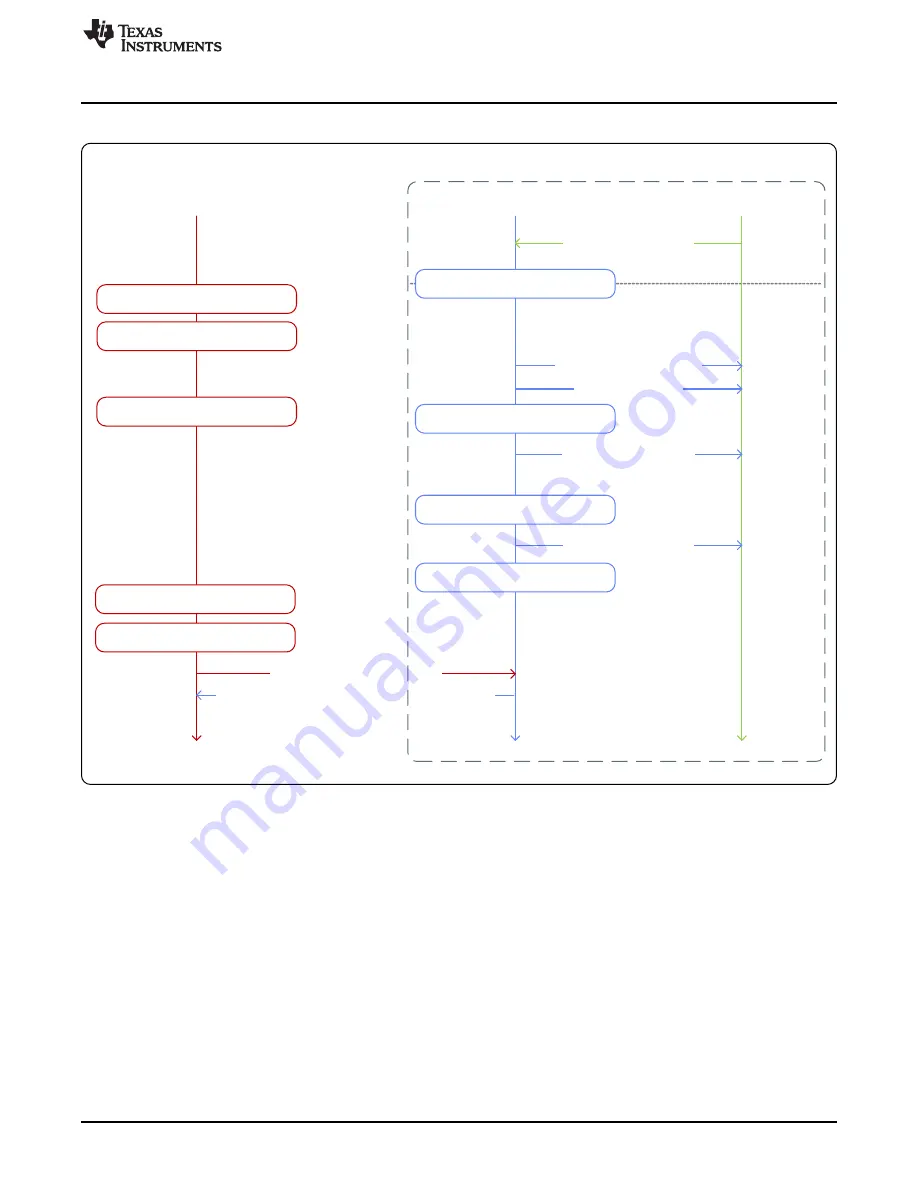
x
Smartphone App
Networking Subsystem
Host
APIs blocked
Connect to AP
–ƒ”– •ƒ”– ‘•ˆ‹‰
?
‡ƒ”…Š ˆ‘” †‡˜‹…‡
ï
•
ƒ††”‡••
Device not found (timeout)
Wait for profile configuration
Start profile confirmation
Provisioning Command
(Start AP+SC mode)
Profile added event
SmartConfig synced event
WLAN connected event
Confirmation status fail
IP not acquired event
Get confirmation result (HTTP)
Confirmation result fail IP not acquired (HTTP)
IP acquired timeout
Wait for profile configuration
‘••‡…– –‘ ‹•’Ž‡ ‹••
?
Usage Examples
217
SWRU455A – February 2017 – Revised March 2017
Copyright © 2017, Texas Instruments Incorporated
Provisioning
15.11.2 Unsuccessful SmartConfig Provisioning
Figure 15-4. Unsuccessful SmartConfig Provisioning
In AP+SC mode, the device is waiting for a profile configuration while in AP role.
After profile confirmation fails (because an IP address was not acquired in the configured wireless
network), the device is ready for another profile configuration (back in AP role).
After the smartphone app fails to find the device and collect the confirmation result on the local wireless
network, it tries to get it by connecting directly to the SimpleLink device AP.
















































