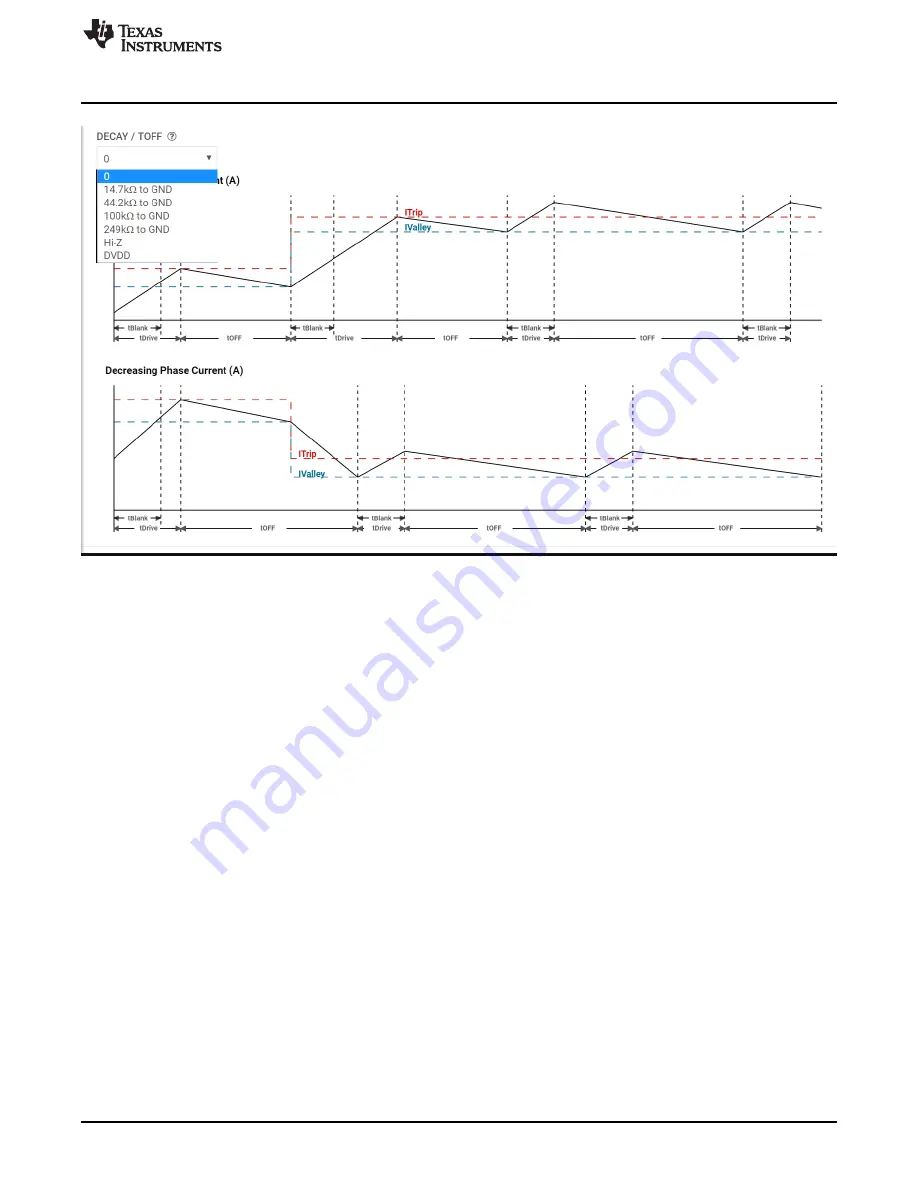
GUI Application
9
SLOU536 – June 2020
Copyright © 2020, Texas Instruments Incorporated
DRV8428EVM GUI User's Guide
Figure 9. DRV8428 EVM GUI (Decay Mode and TOFF setting)
Decay mode and appropriate TOFF values can be configured in this section. The configurations can be
visualized in the graph shown. For more information about the different decay modes and TOFF setting,
refer to the DRV8428 Stepper Motor Driver datasheet.
3.3.3
Fault Monitoring
The fault monitor section at the right side of the screen allows the user to monitor the fault. The LED
staying green indicates ‘No Fault’. When the LED turns red, it indicates that a fault has occurred.
3.3.4
Use the Side-Bar Menu
Use the side-bar menu in the left pane to navigate to the different pages at any time. Click on the
hamburger button in the top-left corner of the GUI to expand the side-bar menu. The following pages that
are displayed in the side-bar menu:
•
Home (landing page)
•
Motor control (motor control page)
•
Motor driver (DRV8428EVM GUI home page)
3.3.5
Menu Bar Options
The following menus are available in the menu bar displayed at the top of the GUI as shown in
.

































