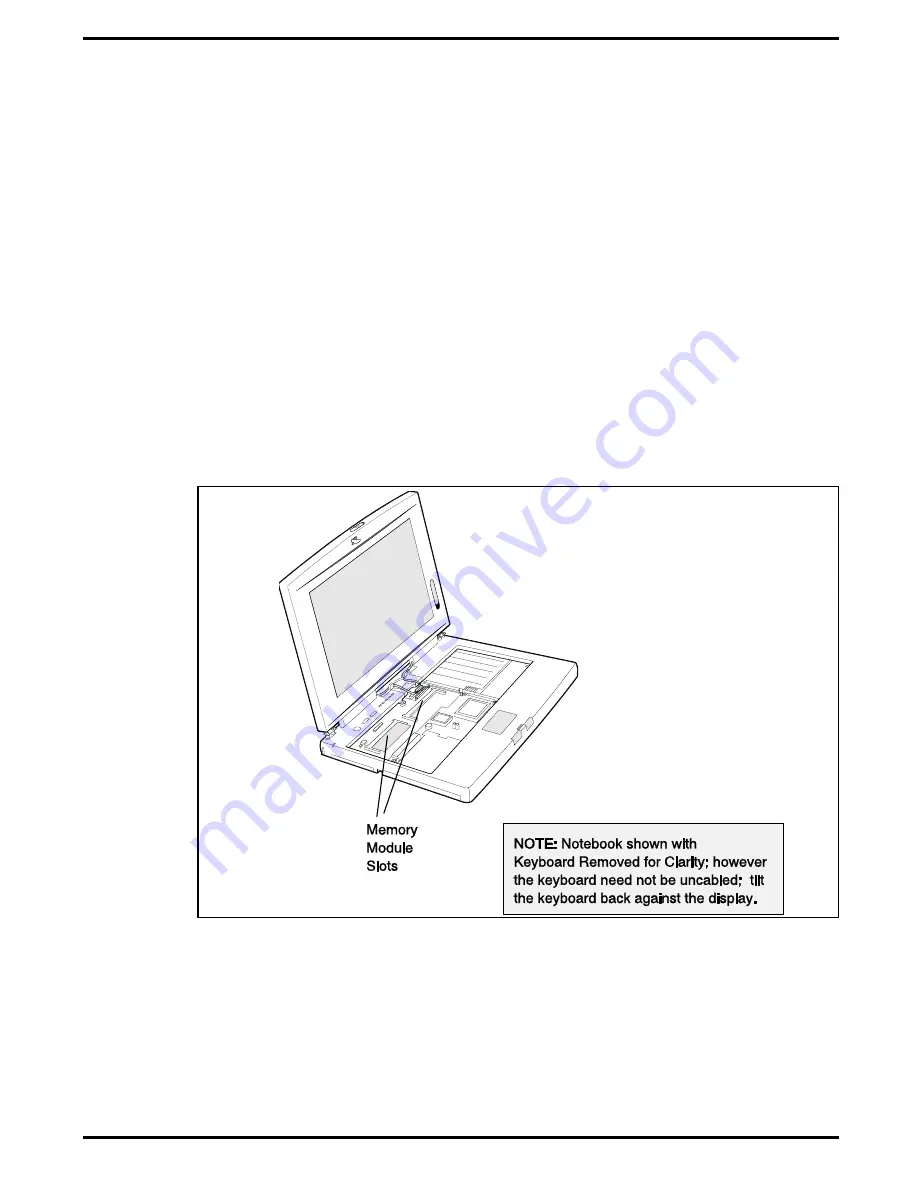
6.5.7
Removing/Replacing Dual Inline Memory
Modules (DIMMS)
To remove and replace the expansion memory, use the following procedure:
1
.
Loosen the keyboard assembly (but do not disconnect keyboard cables) as
described in steps 1 through 5 of Paragraph 6.5.5).
2.
Remove the Heatsink as described in Paragraph 6.5.6.
3
.
Using the back edge of the keyboard as a hinge, lift the front edge of the keyboard
up and lay it against the LCD assembly.
4
.
Push the two metal springs away from the board edge and remove the DIMMS
board.
5
.
When installing a DIMMS board, insert the edge of the board into the rear of its
connector using a slight rocking motion at an angle to the surface of the
board.
6
.
Once the DIMM is fully inserted in the connector, push downwards on both sides
of the board to snap it in place.
Figure 6-4 Removing/Replacing Expansion RAM
Field Service 6-9
Summary of Contents for Extensa 450 Series
Page 1: ...Maintenance Manual Extensatm 450 Series Notebook Computers 9805725 0001 November 1995 ...
Page 12: ...Figure 1 2 Extensa 450 Series Features 1 4 General Description ...
Page 42: ...Figure 4 1 Notebook Functional Block Diagram 4 2 Theory ...
Page 71: ...Figure 6 5 Touchpad Removal Replacement 6 12 Field Service ...
Page 93: ...Connector Pinouts B 11 ...
Page 100: ...Printed in U S A ...
















































