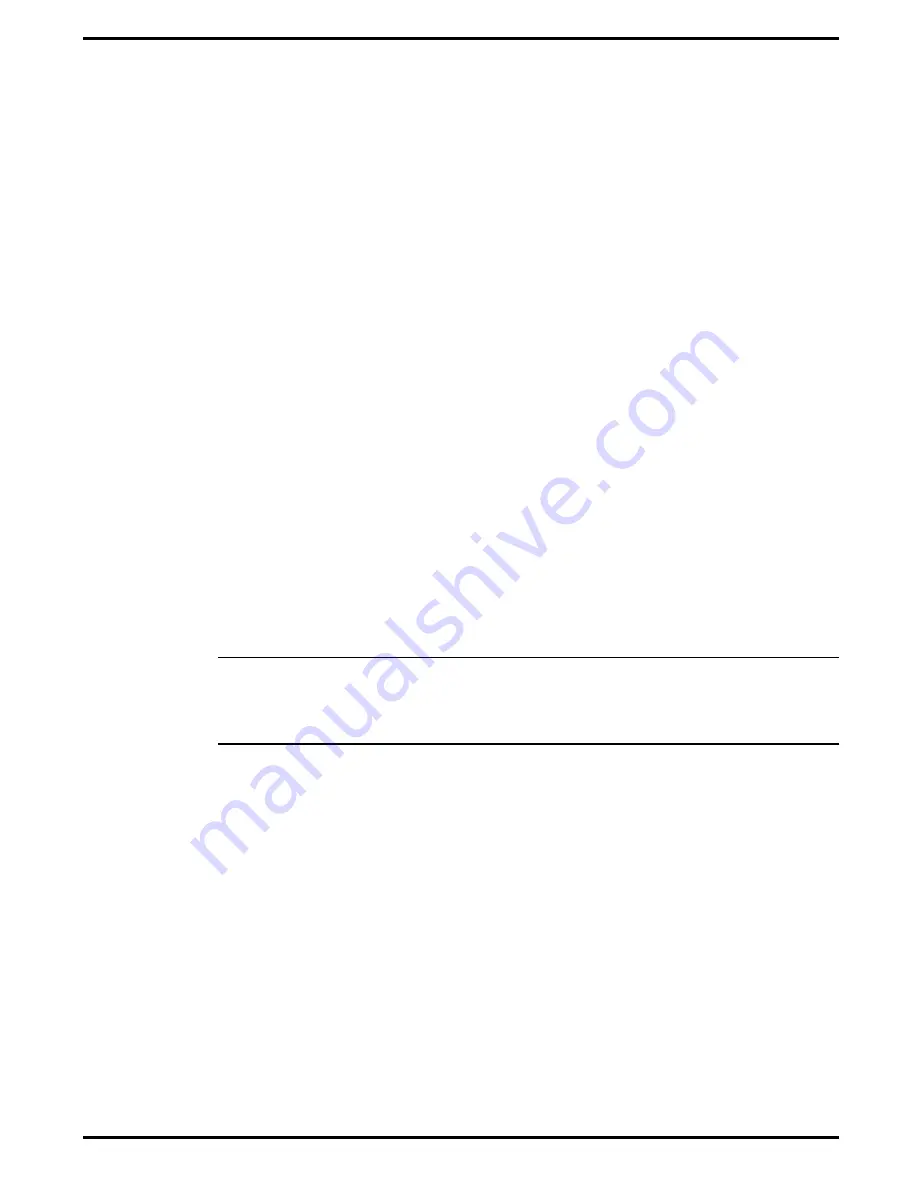
6.5.8
Removing and Replacing the Cover-Display
Assembly
To remove the cover-display assembly, perform the following procedure:
1
.
Remove the keyboard and heatsink as described in paragraphs 6.5.5 and 6.5.6
respectively.
2
.
Remove the cable cover below the display by lifting upwards on the front edge of
the cover.
4
.
Unplug the video cable that mates with the Main Board.
5
.
With the main video cable out of the way, two smaller cables are visible. Unplug
the rightmost cable.
6
.
Using a plastic stick, slide the right and left hinge covers away from the base
assembly.
7
.
Lay the display completely back and remove the four screws that secure the
display hinges to the base case assembly
.
8
.
Ensure that the display cables are free from the top case assembly and remove
the display assembly.
9
.
Reinstallation of the Display Assembly is the reverse of steps 1 through 8 above.
6.5.9
Removing and Replacing the Inverter Board
To remove and replace the Inverter Board assembly, perform the following
procedure:
c
Caution: If the notebook is powered up with the LCD bezel removed,
you can be exposed to high voltages which could result in shock and
equipment damage. Ensure that the batteries and AC adapter are re-
moved from the notebook when working on the LCD/Display assembly.
1
.
Use a narrow piece of plastic or pointed tweezers to apply light pressure to one
edge of the lower screw covers. The lower screw covers will bow outwards
and can be removed.
2
.
Remove the rubber upper screw covers using a pair of tweezers.
3
.
Remove the six screws that secure the bezel to the display assembly (a small
Phillips-head screwdriver is recommended for removing the two screws at the
top of the bezel).
4
.
Pull on the inside edges of the bezel; remove bezel and lay aside for later
reinstallation.
5
.
Peel back the EMI shield along the right side of the display to expose the Inverter
Board.
6
.
Disconnect the connectors at the top and bottom of the Inverter Board.
7
.
Use the small Phillips-head screwdriver to remove the two screws holding the
Inverter Board; remove the Inverter Board Assembly.
6-10 Field Service
Summary of Contents for Extensa 450 Series
Page 1: ...Maintenance Manual Extensatm 450 Series Notebook Computers 9805725 0001 November 1995 ...
Page 12: ...Figure 1 2 Extensa 450 Series Features 1 4 General Description ...
Page 42: ...Figure 4 1 Notebook Functional Block Diagram 4 2 Theory ...
Page 71: ...Figure 6 5 Touchpad Removal Replacement 6 12 Field Service ...
Page 93: ...Connector Pinouts B 11 ...
Page 100: ...Printed in U S A ...
















































