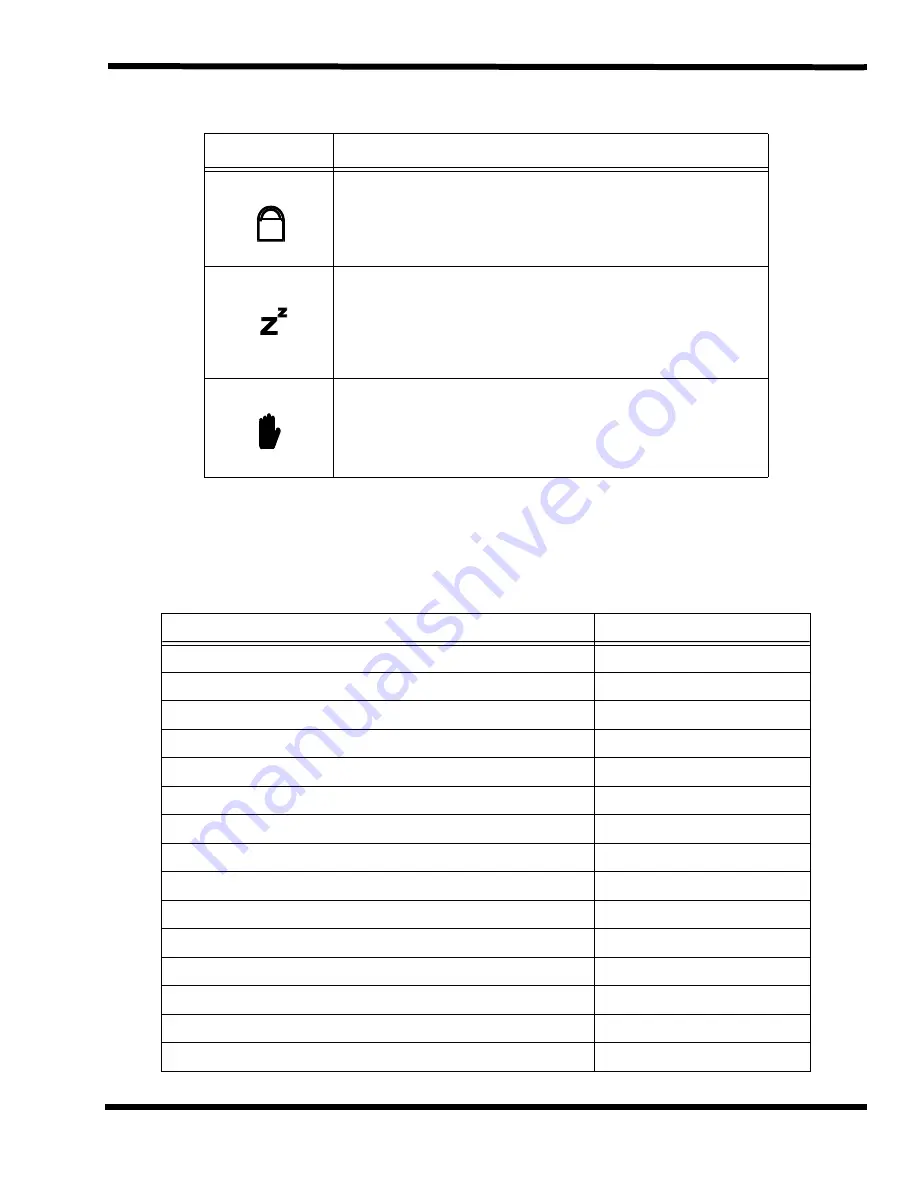
Operating Instructions
3-3
3.2.4 Keyboard Hot Key Sequences
Table 3-2 contains a summary of keyboard hot key sequences useful when performing
maintenance operations.
Num Lock Indicator
Lights when the embedded numeric keypad is toggled ON using the
Num Lock hot key (Fn+F7). Refer to
Using the Internal Numeric
Keypad section for further details.
Suspend Mode Indicator
Lights when the computer is in Suspend mode. Flashes when the
computer is in the 5V Suspend mode.
The computer enters the 5V Suspend mode when you press the 5V
Suspend hot key (Fn+F3), the 5 Volt Suspend Timeout parameter in
Setup is enabled and expires, or the display is closed.
Standby Mode Indicator
Lights when the computer is in the Standby mode.
The computer enters the Standby mode if the Standby hot key
(Fn+F3) is pressed or the Standby Timeout parameter in Setup is
enabled and expires.
Table 3-2 Summary of Notebook Hot Key Sequences
Function
Key Sequence
CMOS Setup
Fn+F1
Enter 0V Suspend Mode
Fn+F2
5 Volt Suspend
Fn+F3
Enter Standby Mode
Fn+F4
Resume from Standby Mode
Press any key
Scroll Lock
Fn+F6
Numeric Lock
Fn+F7
Turn off the LCD backlight
Fn+F11
Turn on the LCD backlight
Press any key
Alternate between display modes (LCD, Ext.l CRT or both)
Fn+F12
Decrease LCD screen brightness
Fn+Down Arrow
Increase LCD screen brightness
Fn+Up Arrow
Lighten LCD screen contrast
Fn+Right Arrow
Darken the LCD screen contrast
Fn+Left Arrow
Exit 0V Suspend Mode
Press Power switch
Table 3-1 LED Icon Descriptions
Icon
Description
A
Summary of Contents for Extensa 660 Series
Page 1: ...Maintenance Manual ExtensaTM 660 Series Notebook Computers 9813214 0001 Rev A February 1997 ...
Page 42: ......
Page 60: ......
Page 94: ......
Page 122: ......
Page 124: ...A 2 Schematic Diagrams Figure A 1 Motherboard PWB Logic Diagrams Sheet 1 of 23 ...
Page 125: ...Schematic Diagrams A 3 Figure A 2 Motherboard PWB Logic Diagrams Sheet 2 of 23 ...
Page 126: ...A 4 Schematic Diagrams Figure A 1 Motherboard PWB Logic Diagrams Sheet 3 of 23 ...
Page 127: ...Schematic Diagrams A 5 Figure A 1 Motherboard PWB Logic Diagrams Sheet 4 of 23 ...
Page 128: ...A 6 Schematic Diagrams Figure A 1 Motherboard PWB Logic Diagrams Sheet 5 of 23 ...
Page 129: ...Schematic Diagrams A 7 Figure A 1 Motherboard PWB Logic Diagrams Sheet 6 of 23 ...
Page 130: ...A 8 Schematic Diagrams Figure A 1 Motherboard PWB Logic Diagrams Sheet 7 of 23 ...
Page 131: ...Schematic Diagrams A 9 Figure A 1 Motherboard PWB Logic Diagrams Sheet 8 of 23 ...
Page 132: ...A 10 Schematic Diagrams Figure A 1 Motherboard PWB Logic Diagrams Sheet 9 of 23 ...
Page 133: ...Schematic Diagrams A 11 Figure A 1 Motherboard PWB Logic Diagrams Sheet 10 of 23 ...
Page 134: ...A 12 Schematic Diagrams Figure A 1 Motherboard PWB Logic Diagrams Sheet 11 of 23 ...
Page 135: ...Schematic Diagrams A 13 Figure A 1 Motherboard PWB Logic Diagrams Sheet 12 of 23 ...
Page 136: ...A 14 Schematic Diagrams Figure A 1 Motherboard PWB Logic Diagrams Sheet 13 of 23 ...
Page 137: ...Schematic Diagrams A 15 Figure A 1 Motherboard PWB Logic Diagrams Sheet 14 of 23 ...
Page 138: ...A 16 Schematic Diagrams Figure A 1 Motherboard PWB Logic Diagrams Sheet 15 of 23 ...
Page 139: ...Schematic Diagrams A 17 Figure A 1 Motherboard PWB Logic Diagrams Sheet 16 of 23 ...
Page 140: ...A 18 Schematic Diagrams Figure A 1 Motherboard PWB Logic Diagrams Sheet 17 of 23 ...
Page 141: ...Schematic Diagrams A 19 Figure A 1 Motherboard PWB Logic Diagrams Sheet 18 of 23 ...
Page 142: ...A 20 Schematic Diagrams Figure A 1 Motherboard PWB Logic Diagrams Sheet 19 of 23 ...
Page 143: ...Schematic Diagrams A 21 Figure A 1 Motherboard PWB Logic Diagrams Sheet 20 of 23 ...
Page 144: ...A 22 Schematic Diagrams Figure A 1 Motherboard PWB Logic Diagrams Sheet 21 of 23 ...
Page 145: ...Schematic Diagrams A 23 Figure A 1 Motherboard PWB Logic Diagrams Sheet 22 of 23 ...
Page 146: ...A 24 Schematic Diagrams Figure A 1 Motherboard PWB Logic Diagrams Sheet 23 of 23 ...
Page 147: ......
















































