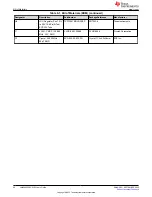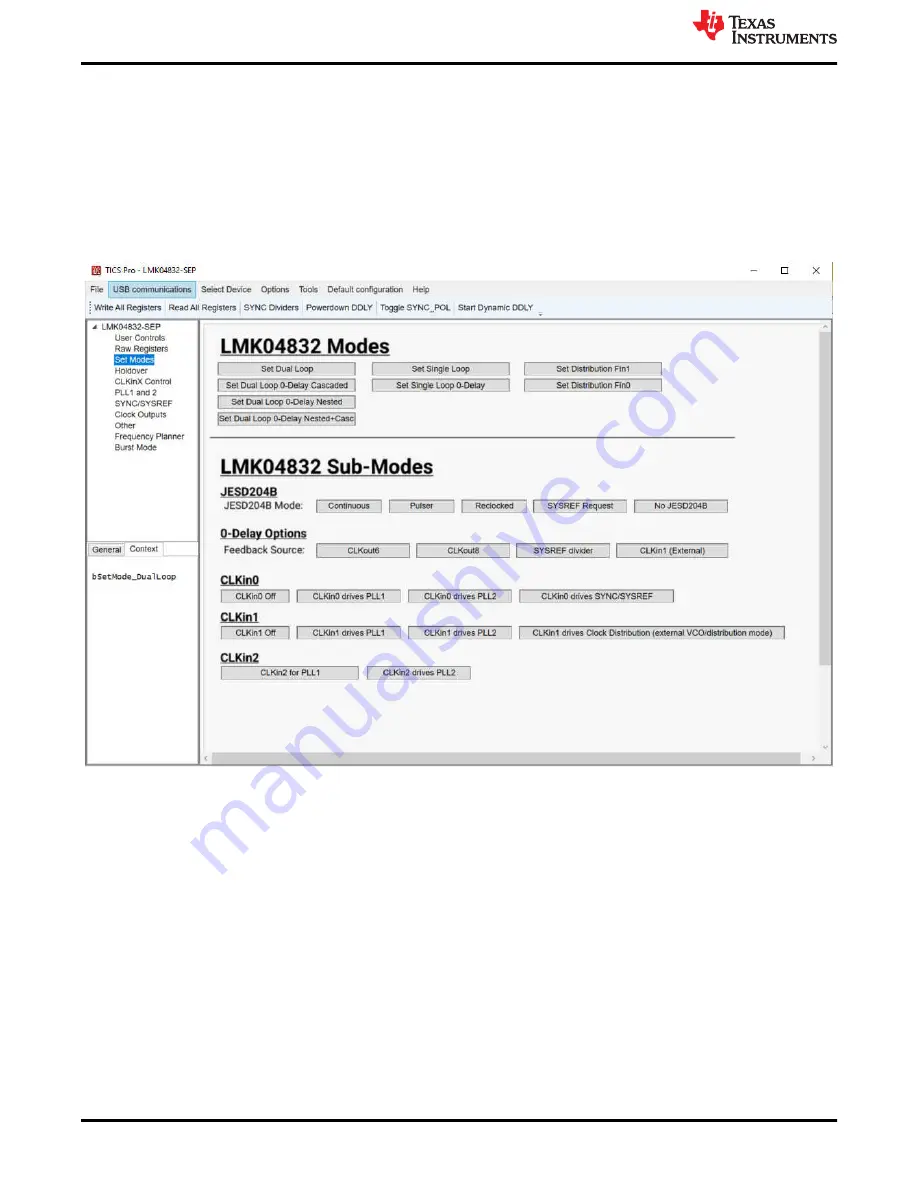
11.4 Set Modes Page
The
Set Modes
page allows the user to quickly configure the LMK04832 into a desired mode. If the LMK04832 is
already in the desired mode, or several registers are already programmed as needed, the log will not display any
or many register writes.
The top LMK04832 modes section allows the user to set high level usage profiles to allow the device to operate
in dual loop, single loop, or distribution mode.
The bottom LMK04832 sub-modes section allows further JESD204B configuration, 0-delay configuration, or
clock input configuration which may apply for many of the LMK04832 modes of operation.
Figure 11-4. TICS Pro - Set Modes Page
TICS Pro Usage
28
LMK04832SEPEVM User’s Guide
Copyright © 2022 Texas Instruments Incorporated