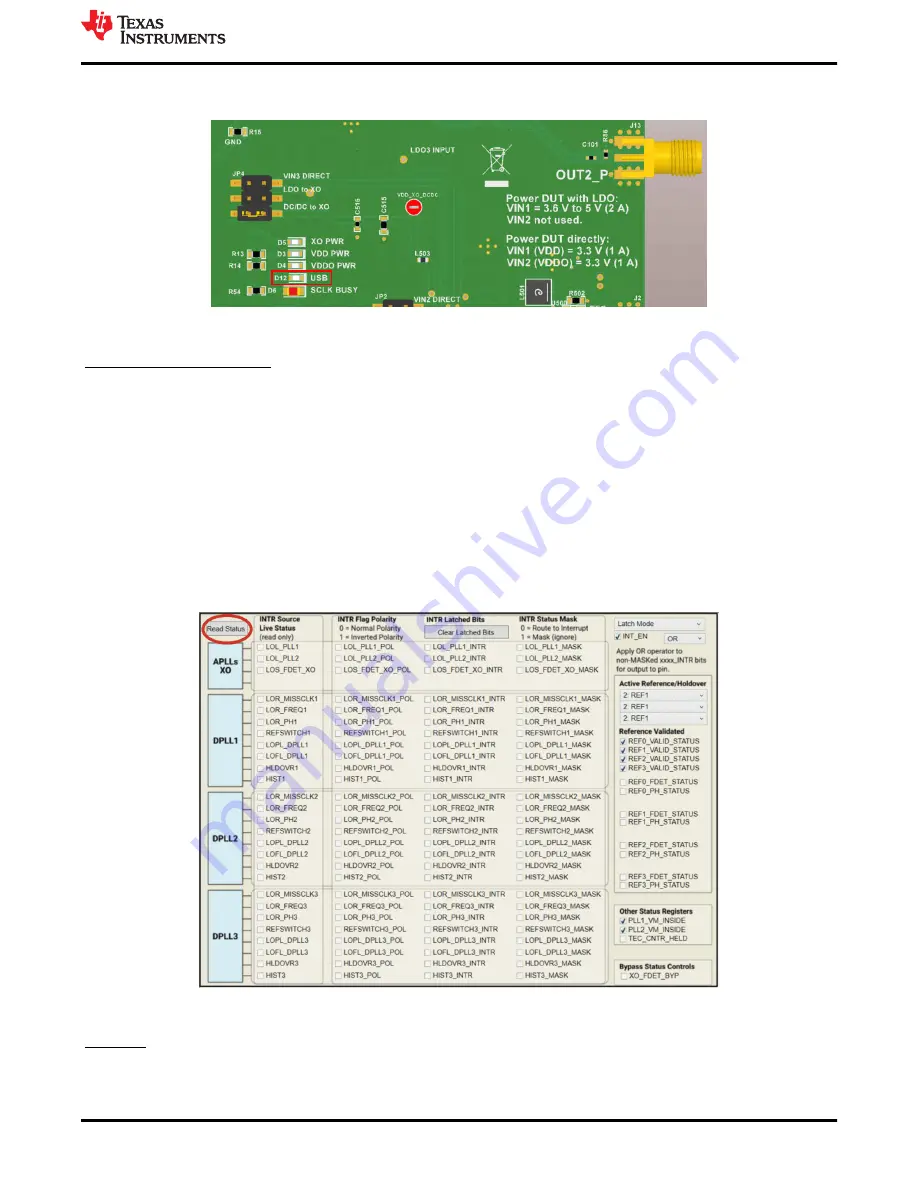
clicking the
Identify
button, the LED will flash quickly at about 0.5 seconds on, 0.5 seconds off, for
about 5 seconds.
Figure 2-1. USB LED
Program the LMK5B33414
1. Toggle the switch S5 (PDN/RESET).
2. Program all the registers:
a. Press the
Write All Regs
button in the toolbar.
b. Select
USB Communications
in the menu bar, then select
Write All Registers
, or press Ctrl + L.
3. Check the current consumption. Current consumption should be approximately 1.3 A.
4. Check LMK5B33414 Status as shown in
a. Go to the
Status
page of the GUI.
b. Click
Read Status Bits
.
c. Make sure to clear the latched bits. To clear latched bits:
i.
Press the
Clear Latched Bits
button.
ii. Select
Read Status Bits
.
d. Wait to confirm the change. It may take some time for the DPLL status bits to reflect lock.
Figure 2-2. Read Status Bits
Measure
Measurements can now be made at the clock outputs.
EVM Quick Start
SNAU279 – JULY 2022
LMK5B33414EVM User's Guide
5
Copyright © 2022 Texas Instruments Incorporated




































