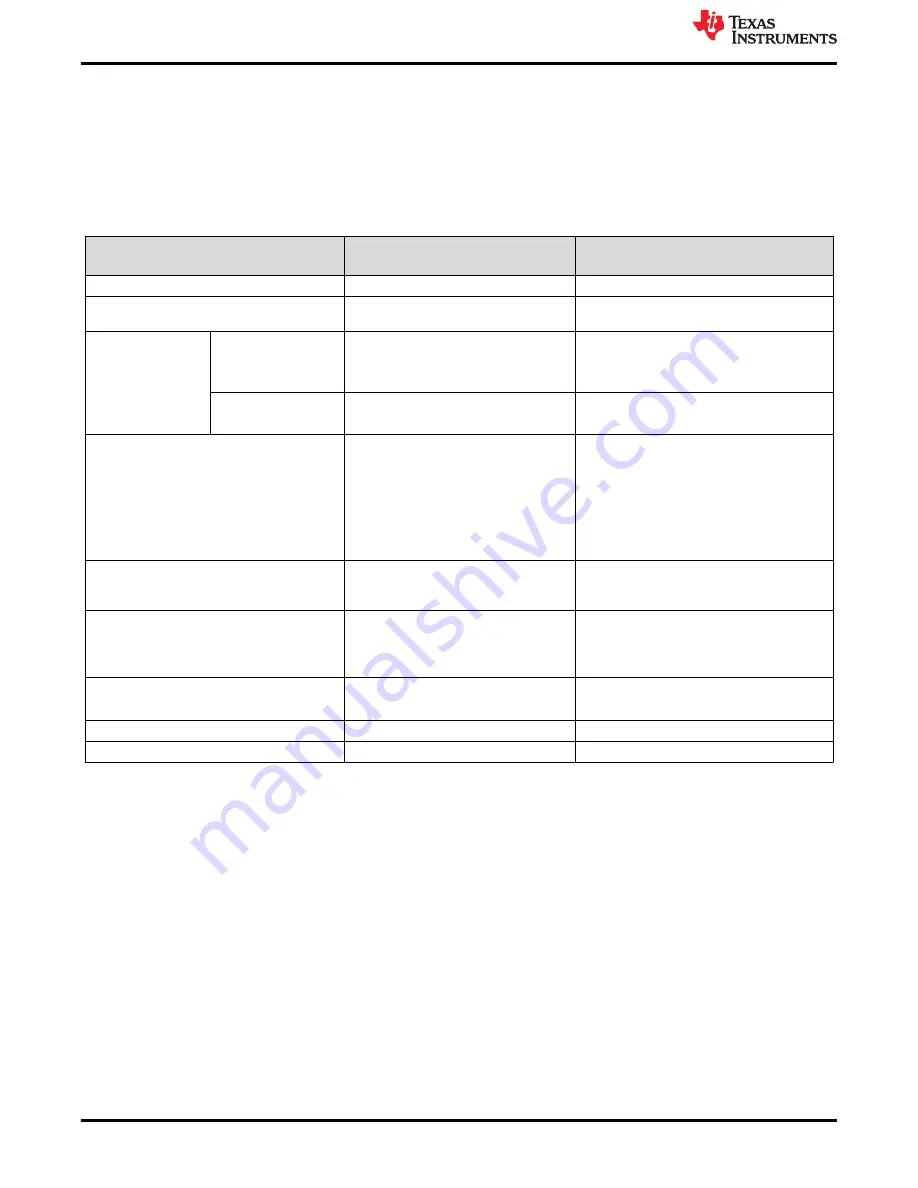
3 EVM Configuration
The LMK5B33414 is a highly-configurable clock chip with multiple power domains, PLL domains, and clock input
and output domains. To support a wide range of LMK5B33414 use cases, the EVM was designed with more
flexibility and functionality than needed to implement the chip in a customer system application.
This section describes the power, logic, and clock input and output interfaces on the EVM, as well as how to
connect, set up, and operate the EVM. Refer to
.
Table 3-1. Key Components Reference Designators and Descriptions
ITEM NO.
REFERENCE
DESIGNATORS
DESCRIPTION
1
U1
LMK5B33414
2
J500 (VIN4 terminal block header)
External Supply, +12 V using default
configuration.
3
A
Y1
Onboard TCXO. Y1 will provide improved
holdover stability and allow narrower DPLL
loop bandwidths to be used.
B
J8
SMA connector for external XO. To use the
external XO, remove the jumper from JP4.
4
J4/5, J6/7,
J37/J39, J40/J38
SMA Ports for Clock Inputs (IN0_P/N,
IN1_P/N, IN2_P/N, and IN3_P/N).
IN0_N is not populated and IN0_P is
configured for single ended input. IN1 is
configured for a DC-coupled differential input.
IN2 and IN3 are configured for an AC-coupled
differential input.
5
J9/11, J10/12, J13/15, J14/16, J17/19,
J18/20, J21/J23, J22/24, J25/27, J26/28,
J29/31, J30/32, J33/35, J34/36
SMA Ports for Clock Outputs
6
S5
Normally open. Push button for device power
down (PDN pin). R76 enables control of the
PDN pin through the GUI.
R76 is installed by default.
7
JP5
Jumper header for I
2
C/SPI interface (MCU to
LMK5B33414)
8
D6
SCL or SCK busy indication LED.
9
J41
USB Port for MCU
EVM Configuration
6
LMK5B33414EVM User's Guide
SNAU279 – JULY 2022
Copyright © 2022 Texas Instruments Incorporated







































