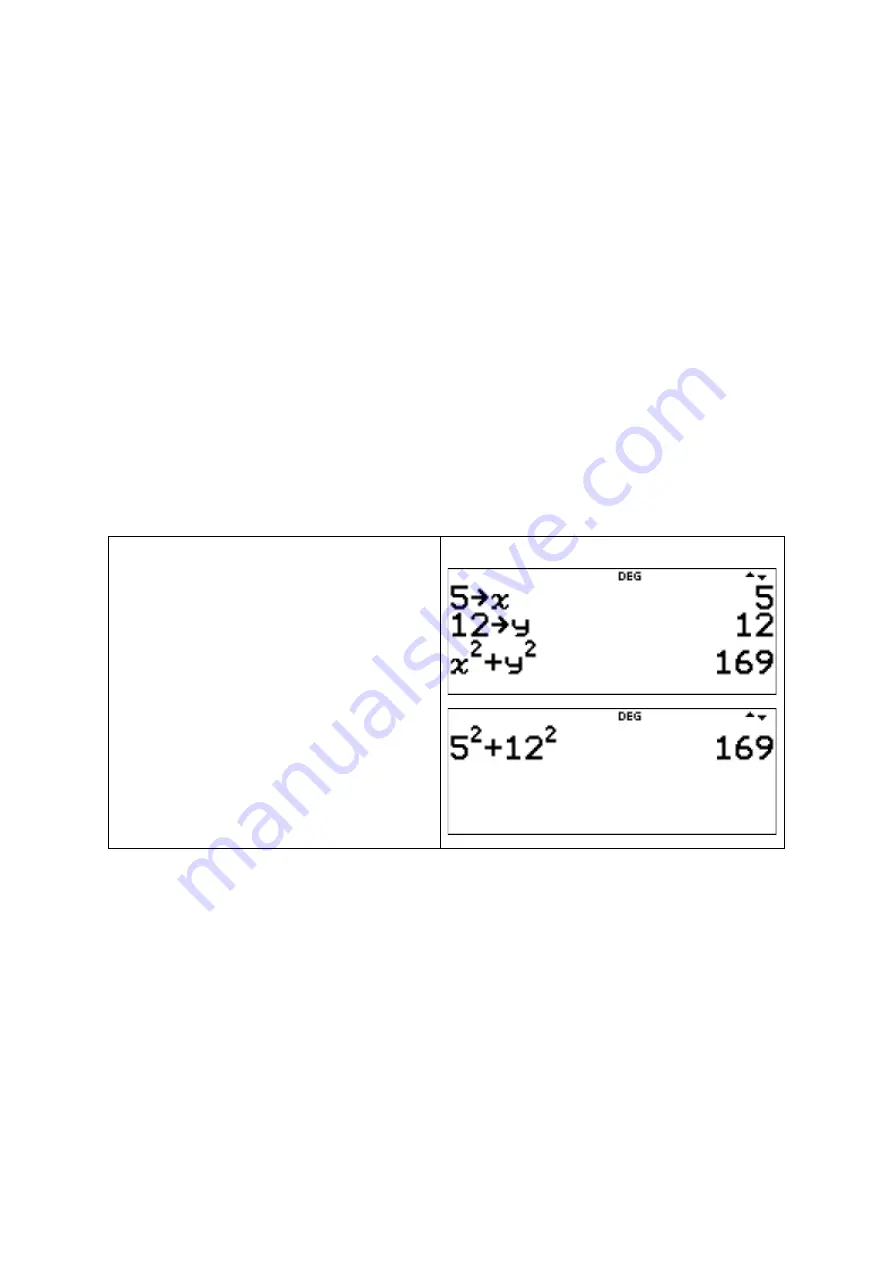
8
0.13 Memory and stored variables
The TI-
30X Plus MathPrint™ has eight memory variables,
, , , , , ,
x y z t a b c
and
d
.
Press
x
to store a variable and press
z
to select the variable to store.
Press
n
to store the value in the selected variable.
z
is a multi-tap key that cycles through the variables
, , , , , ,
x y z t a b c
and
d
.
Press
to recall and use the stored values for these variables. The variable, say
y
, is
inserted into the current entry and the value assigned to
y
is used to evaluate the
expression.
To recall values of variables, press
q
≤
to display a menu of variables and their stored
values. Select the variable you wish to recall and press
n
. The value assigned to the
variable is inserted into the current entry and used to evaluate the expression.
Press
q
≠
and select
1: Yes
to clear all variable values.
Example
Given that
5
x
=
and
12
y
=
, use the TI-
30X Plus MathPrint™ to find the value of
2
2
x
y
+
.
Keystrokes and solution
:
Press
q
≠
to clear variables.
Enter
5
and press
x
n
.
Enter
12
and press
x
z
z
n
.
Press
q
≤
1
l
+
q
≤
2
l
n
.
2
2
169
x
y
+ =
Note:
This calculation can also be
performed directly.
1
Basic mathematical functions
1.1
Fractions
In MathPrint
TM
mode, press
k
.
Press
]
or
[
to move the cursor between the numerator and denominator.
Fraction results are automatically simplified and the output is in improper fraction form.
Use the
►n/d◄►Un/d
conversion (press
t
1
) when a mixed number output is
required.
Press
q
∂
to enter a mixed number. Use the arrow keys to cycle through the unit,
numerator and denominator.
Summary of Contents for MathPrint TI-30X Plus
Page 27: ...26 So 32 0 9907 P X 4 dp...










































