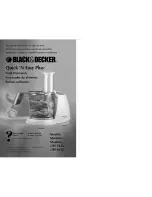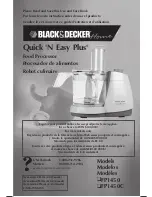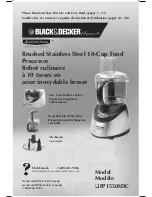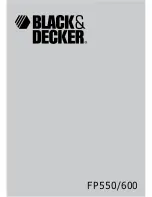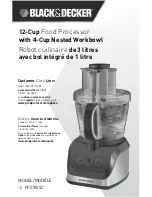Timer Registers
2-26
In addition to being individually enabled, all interrupts must be GLOBALLY
enabled before any one can be serviced. Whenever interrupts are globally
disabled, the interrupt flag register may still receive updates on pending trigger
events. Those trigger events, however, are not serviced until the next INTE
instruction is encountered.
After an interrupt service branch, it is the responsibility of the programmer to
re-SET the global interrupt enable, using the INTE instruction.
2.8
Timer Registers
The C614 contains two identical timers, TIMER1 and TIMER2. Each includes
a period register and a count-down register. The period register (PRD1 or
PRD2) defines the initial value for the counter, and the count-down register
(TIM1 or TIM2) does the counting. When the count-down register decrements
to the value 0x0000, then the value currently stored in the period register is
loaded to the count-down register. The count-down register then resumes
counting again from that value.
For each TIMER, there is an interrupt-trigger event associated with the
TIMER’s underflow condition (the point of reaching 0x0000 and then re-setting
again). When enabled, the interrupt INT1 is triggered by the underflow of
TIMER1, and the interrupt INT2 is triggered by the underflow of TIMER2. INT1
and INT2 are the second and third-highest priority interrupts in the C614. Refer
to Section 2.7,
Interrupt Logic, for a summary of the interrupt logic, and to
Section 2.6.3,
Interrupt Vectors, for a listing of the interrupt vectors.
Both the period and the count-down registers are readable and writeable as
port-addressed registers:
Summary of Contents for MSP50C614
Page 1: ...MSP50C614 Mixed Signal Processor User s Guide SPSU014 January 2000 Printed on Recycled Paper ...
Page 6: ...vi ...
Page 92: ...3 22 ...
Page 300: ...Instruction Set Summay 4 208 Assembly Language Instructions ...
Page 314: ...Software Emulator 5 14 Figure 5 13 Project Menu Figure 5 14 Project Open Dialog ...
Page 325: ...Software Emulator 5 25 Code Development Tools Figure 5 25 EPROM Programming Dialog ...
Page 331: ...Software Emulator 5 31 Code Development Tools Figure 5 31 Context Sensitive Help System ...
Page 368: ...5 68 ...
Page 394: ...7 12 ...
Page 402: ...A 8 ...
Page 412: ...Packaging B 10 ...