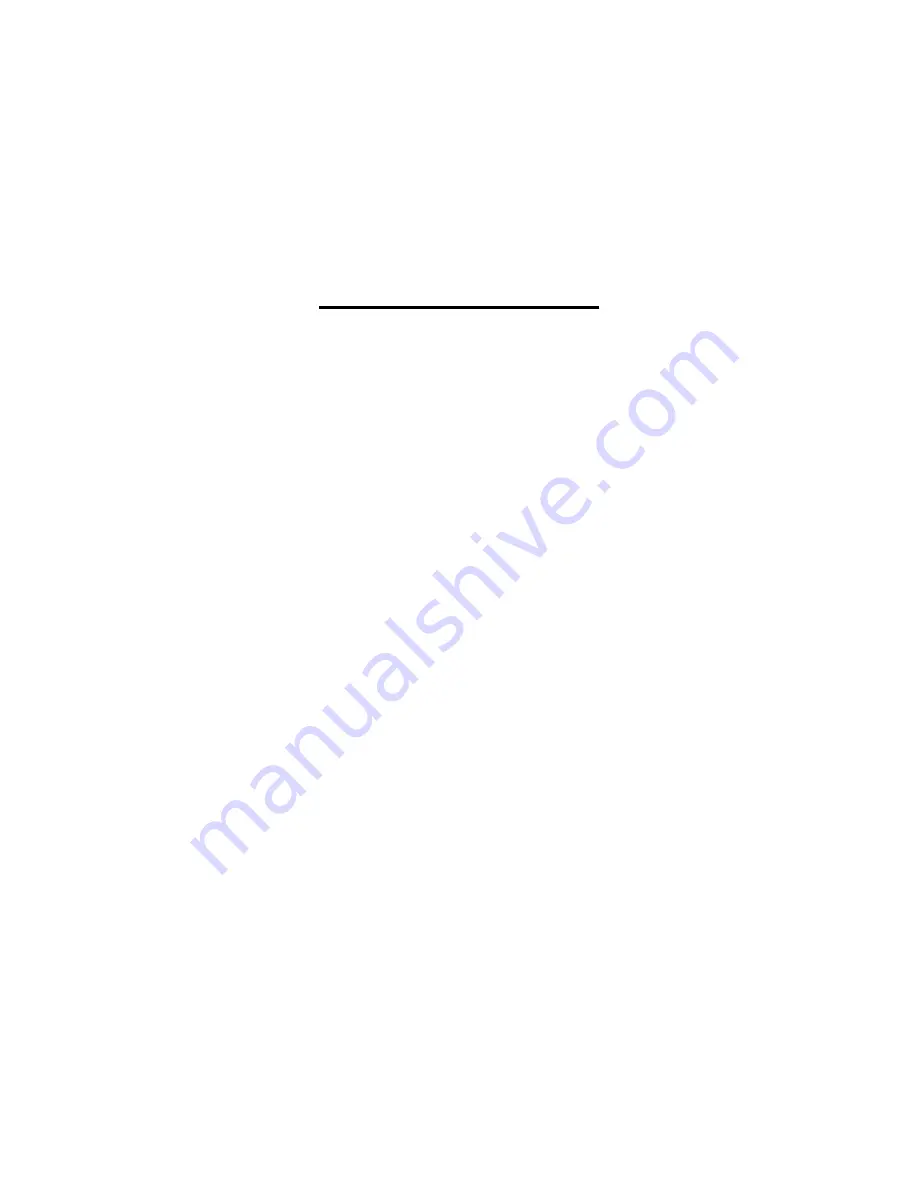
18-ENG
Set Daily Alarms
You can set up to four daily alarms.
1. Press
5
to display the first screen of the
Options menu.
2. Press
C
to select
SET DAILY ALARMS
.
3. Press
A
,
B
,
C
, or
D
to select the daily alarm
you want to set.
4. Key in the alarm time you want. For example, to
enter an alarm for 8:30 AM, key in
H
C
J
.
5. Press
j
for PM or
for AM.
6. Press
:
.
The organizer returns you to the
SELECT ALARM
TO SET:
screen so you can set other alarms.
Turn All Alarm Sounds Off or On
You can temporarily turn off all alarm sounds. When
you turn the alarm sounds back on, alarms for future
times will sound.
1. Press
5
to display the first screen of the
Options menu.
2. Press
G
to select
TURN ALARMS ON/OFF
.
3. Press
“
to mark your choice,
ON
or
OFF
.
4. Press
:
.
Summary of Contents for PS-6760Si
Page 1: ...1 ENG...
Page 55: ...55 ENG...







































