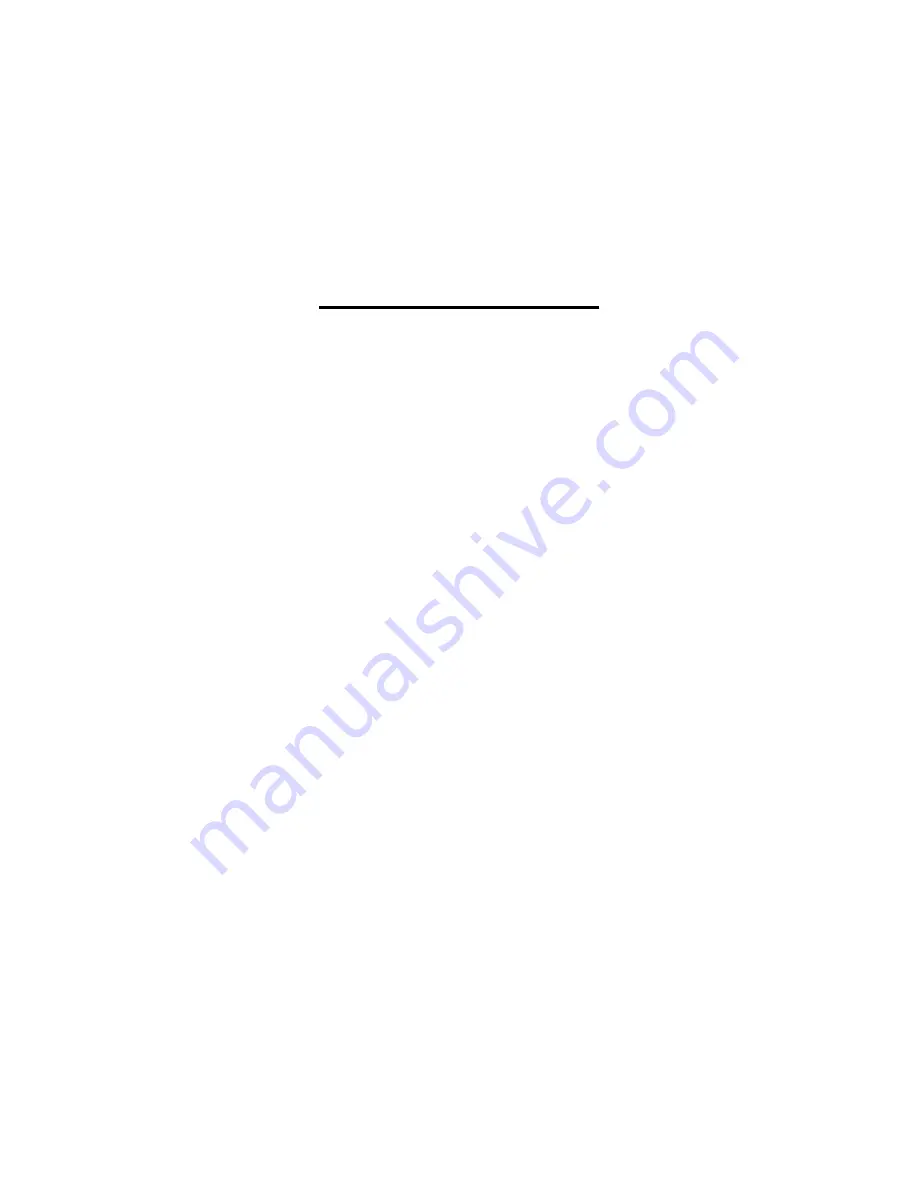
25-ENG
Enter an Address
(Continued)
6. Press
9
.
ENTER ADDRESS AND INFO:
is
displayed on the top line.
7. Enter one or more addresses and as much
information as you need.
Press
{
as needed to move to the next line.
8. Press
9
.
CHOOSE ADDRESS LIST(S):
is
displayed on the top line.
If necessary, the entry temporarily moves up to
make room for the address list choices. You can
assign the entry to one, two, all, or none of the
three custom address lists.
Note:
If you have not named your lists,
LIST 1
,
LIST 2
, and
LIST 3
are displayed. For naming
instructions, see page 26.
9. Press
v
,
u
,
x
, or
w
to move between the lists
or
9
to move down the lists. Press
“
(the
¢
key) to mark your choice(s).
10. If necessary, use the cursor keys (
v
,
u
,
w
,
x
)
to go back to any part of the entry you need to
change. Type over it or use
Å
or
Æ
.
11. Press
:
.
Summary of Contents for PS-6760Si
Page 1: ...1 ENG...
Page 55: ...55 ENG...





































