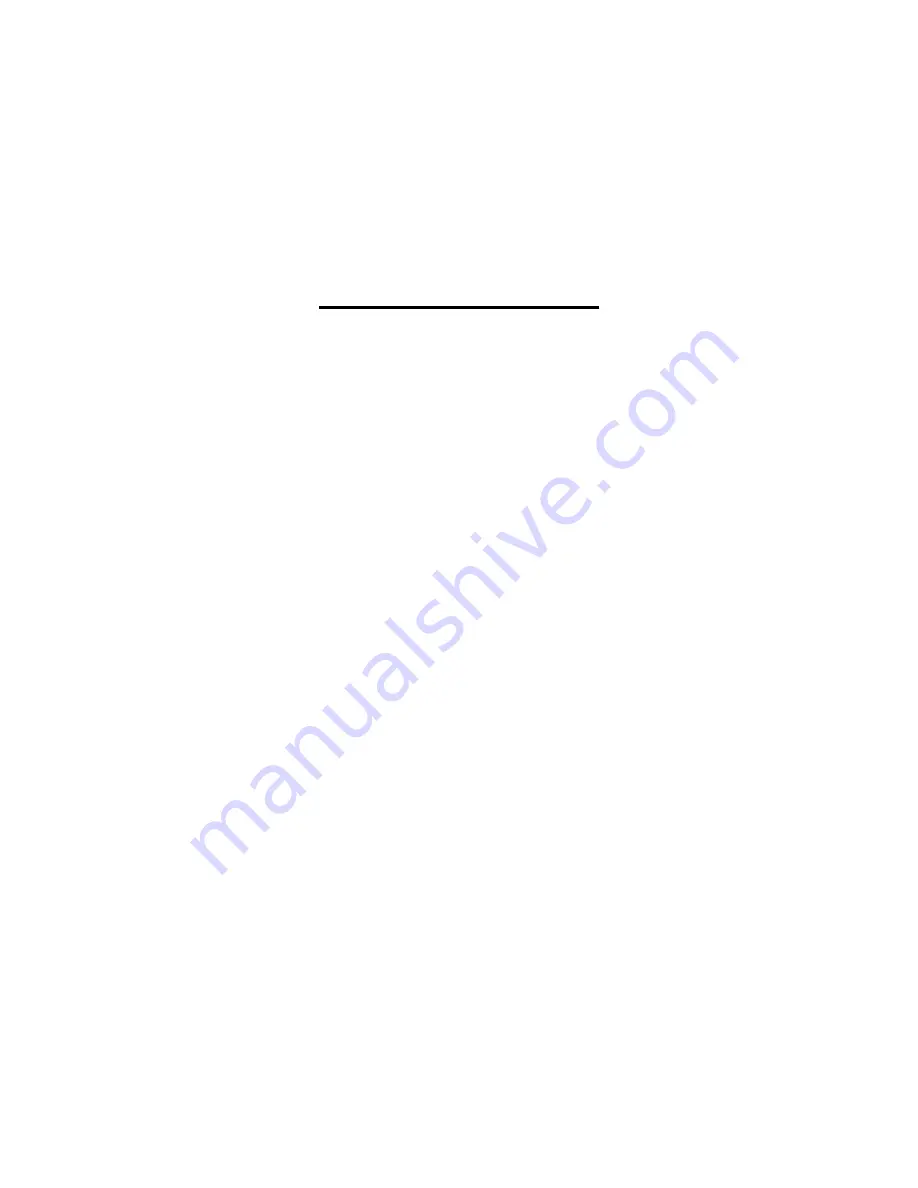
41-ENG
Protect Information
(Continued)
Lock and Unlock the Organizer
Once you have entered a password, you can lock the
organizer to protect information in the organizer
from access by other people. When the organizer is
locked, the
è
indicator is displayed.
To lock or unlock the organizer:
1. Press
5
to display the first screen of the
Options menu.
2. Press
B
to select
LOCK/UNLOCK THE UNIT
.
<
If you have not entered a password, a screen
is displayed instructing you to do so.
<
If you have entered a password but the organizer
is not locked,
THE UNIT IS UNLOCKED!
is
displayed. To lock the organizer, key in your
password and press
9
.
<
If you have entered a password and the organizer
is already locked,
THE UNIT IS LOCKED!
is
displayed. To unlock the organizer, key in your
password and press
9
.
Summary of Contents for PS-6760Si
Page 1: ...1 ENG...
Page 55: ...55 ENG...


































