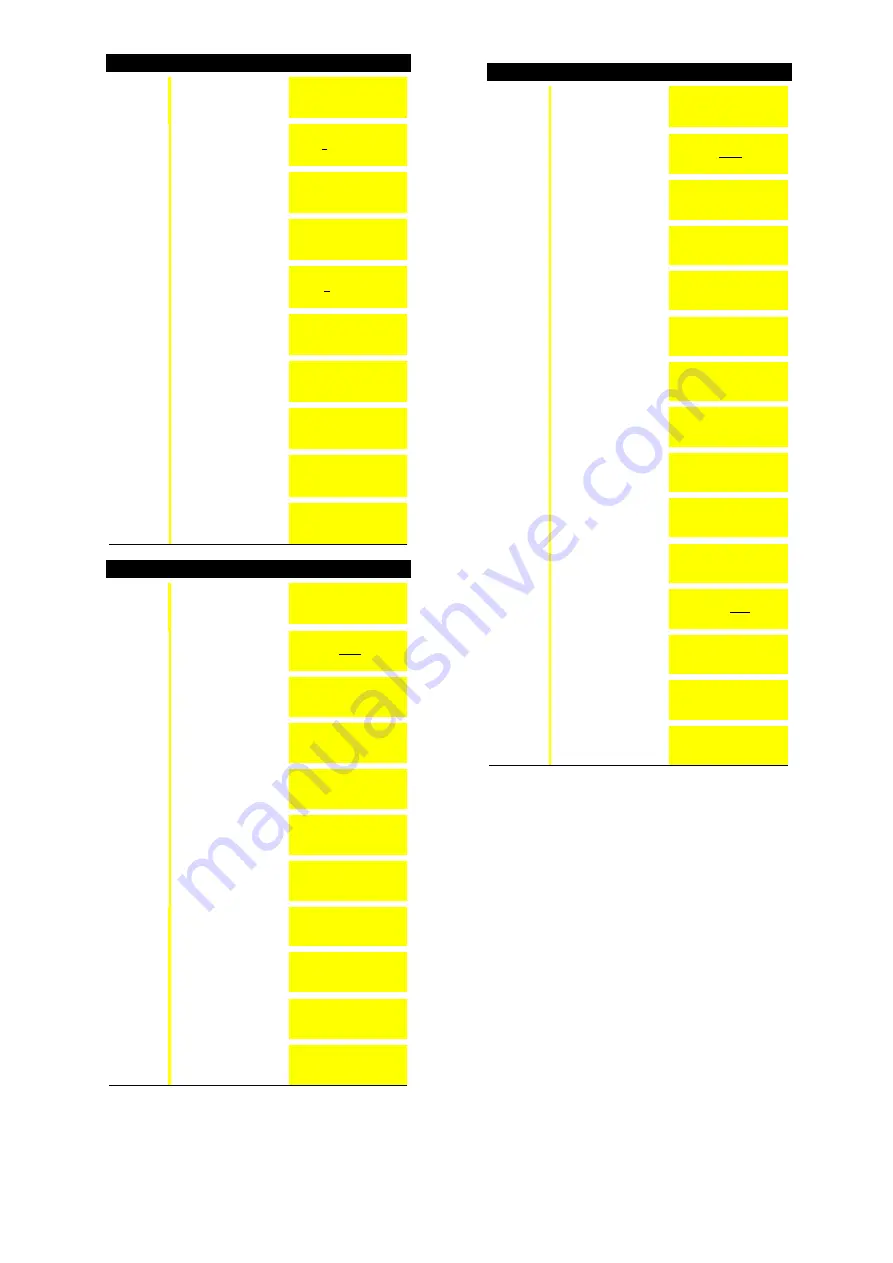
-6-
‹
‡
b
”
3
1 2 3
‹ ‡
$
"
®
‹
Auto
1 2 3
ê
ë
ì
‡
‹
Auto
6+400=?
3
4 0 6
®
‹
Auto
6+400=406
YES
+
N
Q
P
?
‡
$ $
" "
®
‹
Auto
+
N
Q
P
?
‡
‹
Auto
10
Q
40=?
3
4 0 0
®
‹
Auto
10
Q
40=400
YES
‡
$ $
!
®
‡
‹
Auto
70
N
40=?
3
2 0
®
‹
Auto
70
N
40>20
NO
3 0
®
‹
Auto
70
N
40=30
YES
‹
‡
[
\
b
”
3
‡
‹
‹
‡
"
®
‹
AUTO MAN
‡
‹
3
1 4
U Z
1 0
®
‹
14
N
?=10
1 SOL
4
®
‹
14
N
4=10
YES
V Z
2 4
®
‹
?
Q
?=24
8 SOL
8
®
3
®
‹
8
Q
3=24
YES
‹
?
Q
?=24
3
”
‹
3
7
V
6
[
4 3
®
‹
7
Q
6<43
YES
1 5
W
3
\
4
®
‹
15
P
3>4
YES
‹
‡
Œ
™
˜
“
’
‘
b
”
3
‹
‡
‹
‡
"
®
‹
AUTO MAN
‡
‹
3
Œ
4 3 7 9
r
6 5
Œ
‹ƒ
4379.65
3
3
‹ƒ
4379.65
ê
3
êê
.
êê
‹ƒ
4379.65
3
"
100
5
‹ƒ
4379.65
êêêê
.
ê
5
‹ƒ
4379.65
5
"
0.01
”
7 6 5 3
r
4 9
Œ
‹
7653.49
3
‹ƒ
7653.49
7
êêê
.
êê
™
‹ƒ
7653.49
765349
‡
$
"
®
‹ƒ
11 -.
- 1 -.
ƒ
‡
‹ƒ
7653.49
3
’
‹ƒ
7653.49
êê
5
ê
.
êê
˜
‹ƒ
7653.49
êêêê
.4
ê
Copyright
2001, 2002 Texas Instruments Incorporated
Texas Instruments
7800 Banner Dr.
Dallas, TX 75251 U.S.A.
education.ti.com
¾
Texas Instruments Holland B.V.
Rutherfordweg 102
3542 CG Utrecht - The Netherlands
























