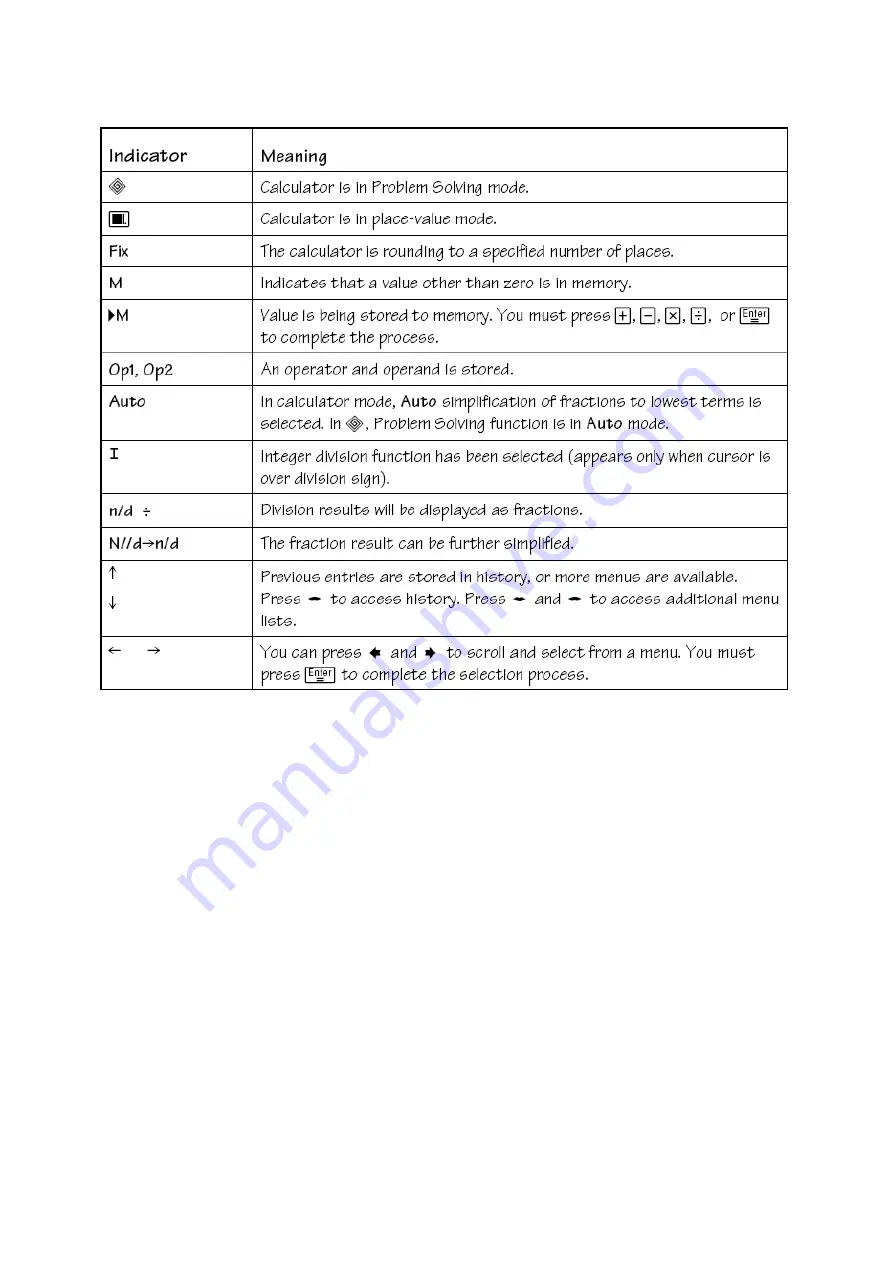Reviews:
No comments
Related manuals for TI-15

FX-911Z
Brand: Casio Pages: 16

RL DVB-T Series
Brand: Ness Pages: 2

6020 Financier
Brand: Novus Pages: 22

KF01606
Brand: Q-Connect Pages: 48

kf01607
Brand: Q-Connect Pages: 68

digi-MOD RL-DM1000
Brand: resi-linx Pages: 4

JB12-D
Brand: J.Burrows Pages: 6

CAL-210
Brand: Steren Pages: 7

4054
Brand: Calculated Industries Pages: 52

4087
Brand: Calculated Industries Pages: 70

SLD-322RG
Brand: Citizen Pages: 2

SLD-7708
Brand: Citizen Pages: 17

SDC-011S
Brand: Citizen Pages: 2

CT-555N
Brand: Citizen Pages: 40

CPC-1010
Brand: Citizen Pages: 45

CT-500JS
Brand: Citizen Pages: 51

CAMRFM3
Brand: Velleman Pages: 22

RM-4014
Brand: Oakley Sound Pages: 6