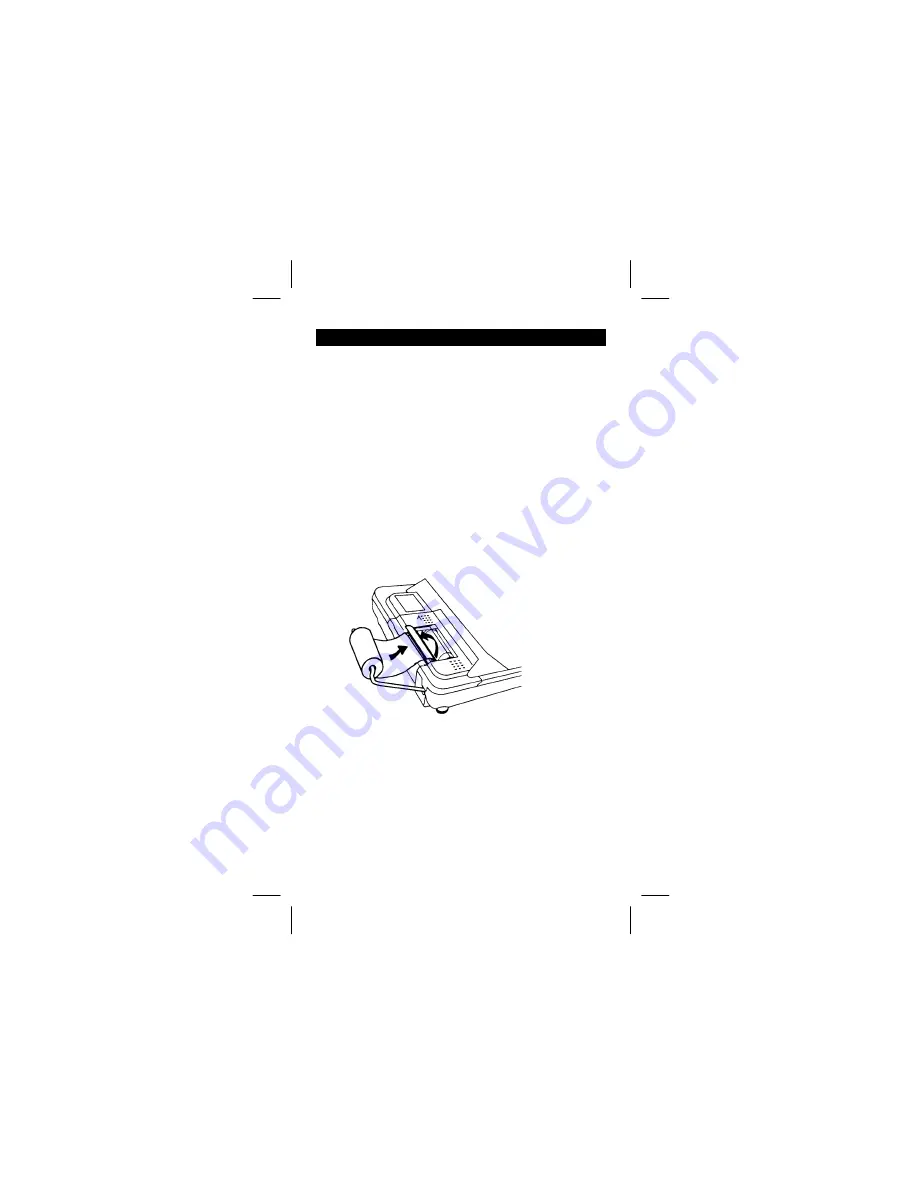
1
Getting Started
Installing the Paper Roll
1. Remove the printer compartment cover.
2. Lift the paper holder so that it extends behind the printer
compartment.
3. Remove any packing materials from the printer compartment.
4. Replace the printer compartment cover.
5. Plug the calculator into an electrical outlet.
6. Set the
power
switch on the right side of the calculator to on
(
P
)
.
7. Place the paper roll on the paper holder as shown below.
8. Insert the end of the paper into the paper slot on the back of the
calculator above the black “bar”. To avoid paper jams, use quality
bond paper.
9. Feed the paper into the slot; then press and hold
&
.
Note
To prevent damaging the printer (which may void the warranty),
when operating the calculator without paper, move the
PRINTER
switch to
OFF
.



































